Social security is the joint effort of government and citizens alike to provide security to people facing economic/social threat. For the smooth operation in social security field, government has planned the organization structure accordingly.
Recently, it has released 65 vacancies on various positions. We, are immensely proud to inform that eSewa is an exclusive payment partner for registering to SSF. Previously, we had the pleasure of being payment partner for NRB, RBB, NEA, EPS Korea, and etcetera. For SSF, applicants can either pay registration fee through eSewa or Fonepay.
The application intake has started from 31st May 2019 and is going to continue till 21st June 2019 at normal rate. Applicants can even apply from 22nd June 2019 to 27th June 2019, but will have to pay double the amount of initial registration fee. Final date for application submission will be 27th June, 2019.
Talking about the application procedure, you (applicants) should be ready with the following docs before starting the application process:
- Digital copy of applicant’s passport size photo (Maximum Size: 40 KB)
- Applicant’s digital signature.
- Experience letter, if the applicant has previously worked for any organization. (Maximum Size: 1 MB; File Type: PDF)
- Digital copy of applicant’s citizenship (Minimum size: 100 KB; Maximum size: 500 KB)
- Applicant’s latest education qualification documents and other necessary documents as specified in the vacancy.
After making sure that you have all the above mentioned documents, follow the below mentioned steps:
- Visit www.ssf.gov.np and click on “Vacancy” or “bigyapan”. Then, Click on “Sign Up” that appears in the window.
- Fill up the required details including your name, email address, phone number, and etcetera. Then, Click “Save”.
- You will see “user name” and “password”. Store this information in a safe place for future log in.
- Use the username and password acquired previously to log in. On first-time log in, you will be shown window for changing password. Create new password and save the information in a safe space for future log in as mentioned earlier.
- Log-in using the username and new password.
- In user Dashboard, you will see all the vacancy advertisements.
- Fill up the profile information according to the format displayed on the screen, including personal details, contact information, education, experience, training and required documents.
- While uploading the documents, please make sure they follow the size guidelines mentioned above. Also, make sure that both ears are visible, and the digital signature is clearly distinguishable.
- After filling all the necessary details, you can see your full information in “View Profile” section.
- After confirming all the details in “View Profile” section, click on “dashboard” and apply to the job position you are interested in.
- After clicking on “Apply Now”, you will see a list of options. Tick all the options applicable to you and click on “Save”.
- When you click on “Save”, eSewa and FonePay will be shown as payment options.
- Click on either of eSewa or Fonepay, and make the necessary payments.
- For printing admit card, go to the “applied list” section and click on “Print Admit Card” of the job vacancy that you applied for.
Please note: You will only see the option to print admit card once your application has been approved.
The application intake will take place only till 27th June so make sure to apply to your interested post in time. To start your application process, follow the link below:








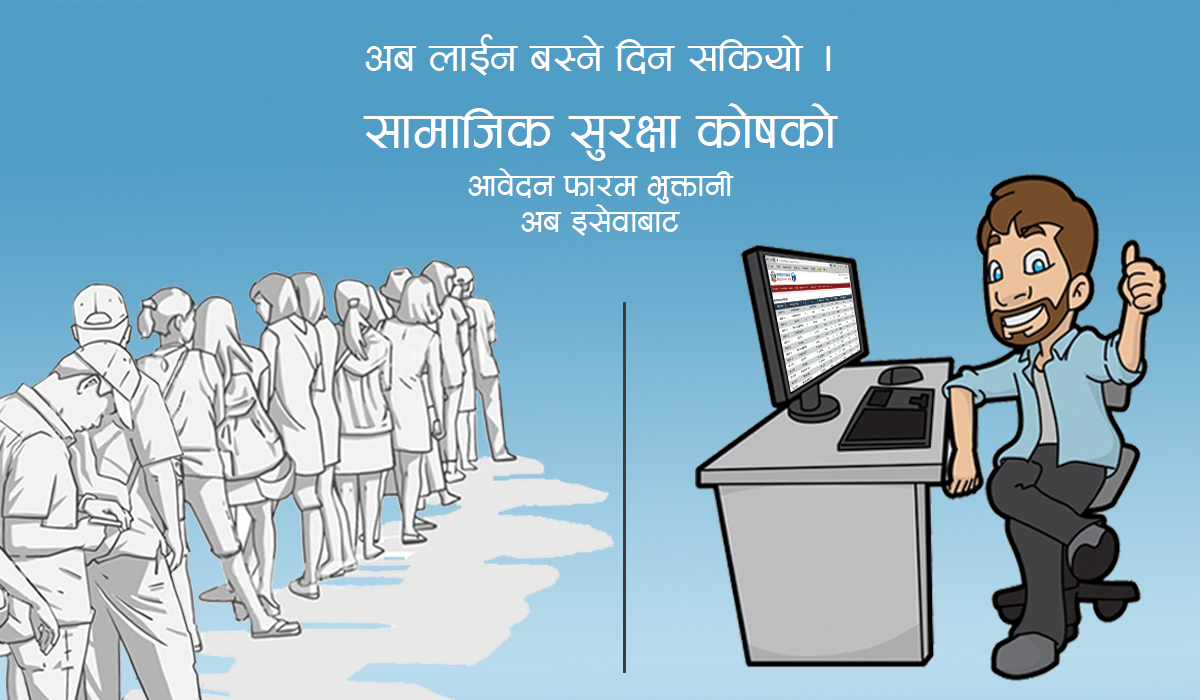
MAY I GET ANY REWARD IF I PAY THIS VACANCY AMOUNT ????
Hello Muna,
Reward is not available for this particular SSF vacancy payment. But we do have cashback and other benefits in our other different services.
Thank you.
Lok Sewa ayog ko pani payment garna milne vaye dherai ramro hune thiyo sarakar !!
I opened my new esewa account
How to load the money in the account
Pls advice at your earliest convenience.
Thanks
Rabin
Hello sir,
You can use internet banking or mobile banking and load eSewa from the banks associated with us. For more details on banks associated with us, please find the link helpful. https://blog.esewa.com.np/banks/
Or, you can as well make counter deposit and load eSewa.
Or, you can visit the nearest Cash Point and load eSewa.
Thank you.
bhidiyo link https://www.youtube.com/watch?v=Dki1p2ZLiP4&t=17s
फम भर्ने तरिका हेर्नुहोस https://www.youtube.com/watch?v=z9AjP0m_2rc
how much do we have to pay ,and what are the befits
Hello Rajan Sir,
The payment charges are different for different vacancies, please visit the SSF website to know more
Thank-you
Very Helpful ,Esewa .
Lok sewa ko payment garna milxa
Hello Saroj Sir,
Lok sewa ko payment eSewa bata ahile samma garna mildaina. Future ma yo subidha pani leraune kosis garne xam.
Thank-you.
Hello
Reward points ke Ho yo bata kei fayda X?