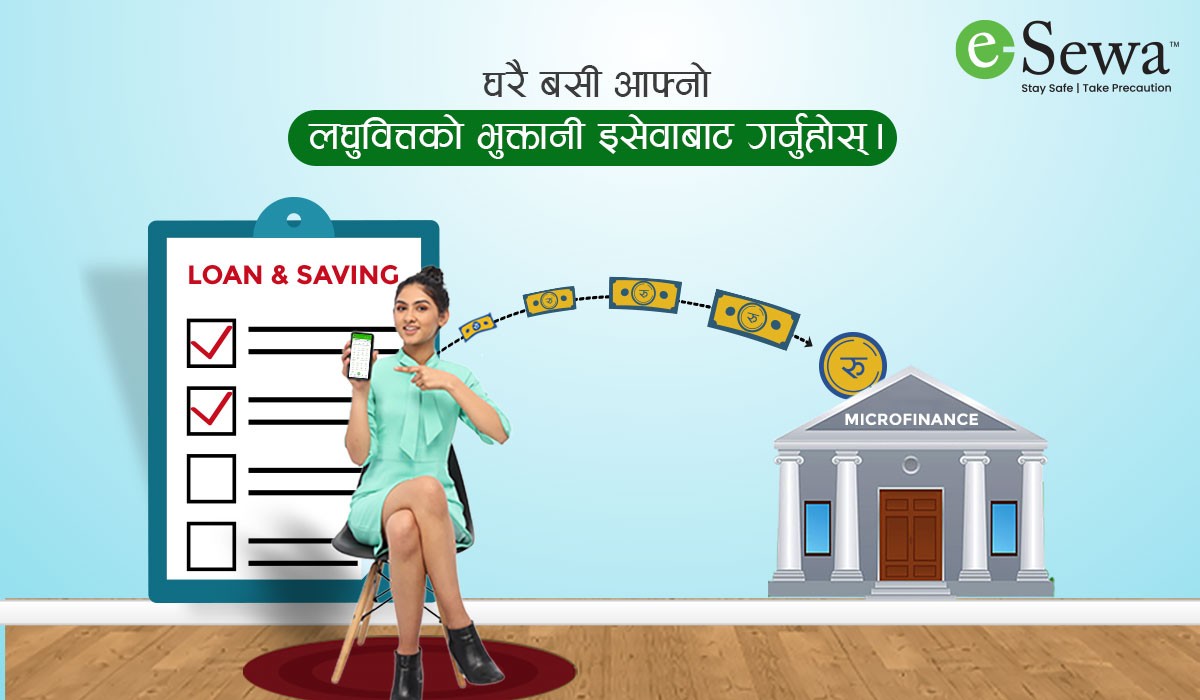It is now easier than ever to make microfinance loans and savings payments. Complete the process with just a few clicks from eSewa.
The payment process is as follows:
1. In eSewa app’s home screen, tap on the “Financial Services” icon.
2. Click on “Microfinance”.
3. Now, select the company.
4. Enter the details and “Proceed”.
5. Check the details and tap “Confirm”.
6. Enter your MPIN/Fingerprint to complete the payment process.
Note: Service fee of Rs.10 will be applicable from Shrawan 1, 2081*
Don’t have an eSewa app on your smartphone? Download it today: bit.ly/eSewa_App
We update the ongoing offers on our social media platforms. Stay Tuned to our Facebook, Instagram, Twitter, and Viber Community for further updates. We are now on TikTok as well.