All of our eSewa merchants are provided with a merchant panel for easy monitoring and recordkeeping of the transactions conducted via eSewa users and mobile banking users. With the aim of facilitating easy navigation of eSewa merchant panel for our valuable depository participants, we present to you the following tutorial. From the merchant panel, the depository participants can easily monitor meroshare renewal payments from their customers. If you are one of our depository participant merchants looking to monitor your customers’ payments, please proceed with the following steps:

- Log in with your Merchant credentials (Username & Password).

- In the statements section, click on Mini Statement.

- In the Products drop-down menu, select your company’s option (eg. XYZ Meroshare)
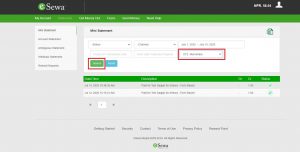
- Click on the Search button.

- You can now see the payments received from customers with their Beneficial Owner Identification Number (BOID).
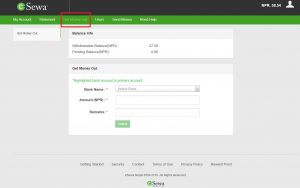
In order to transfer the money from eSewa to your bank account, click on the Get Money Out option, choose your desired bank, enter the amount and remarks, and click on submit.
For further queries, reach out to us through our Facebook, Instagram or Twitter accounts.








