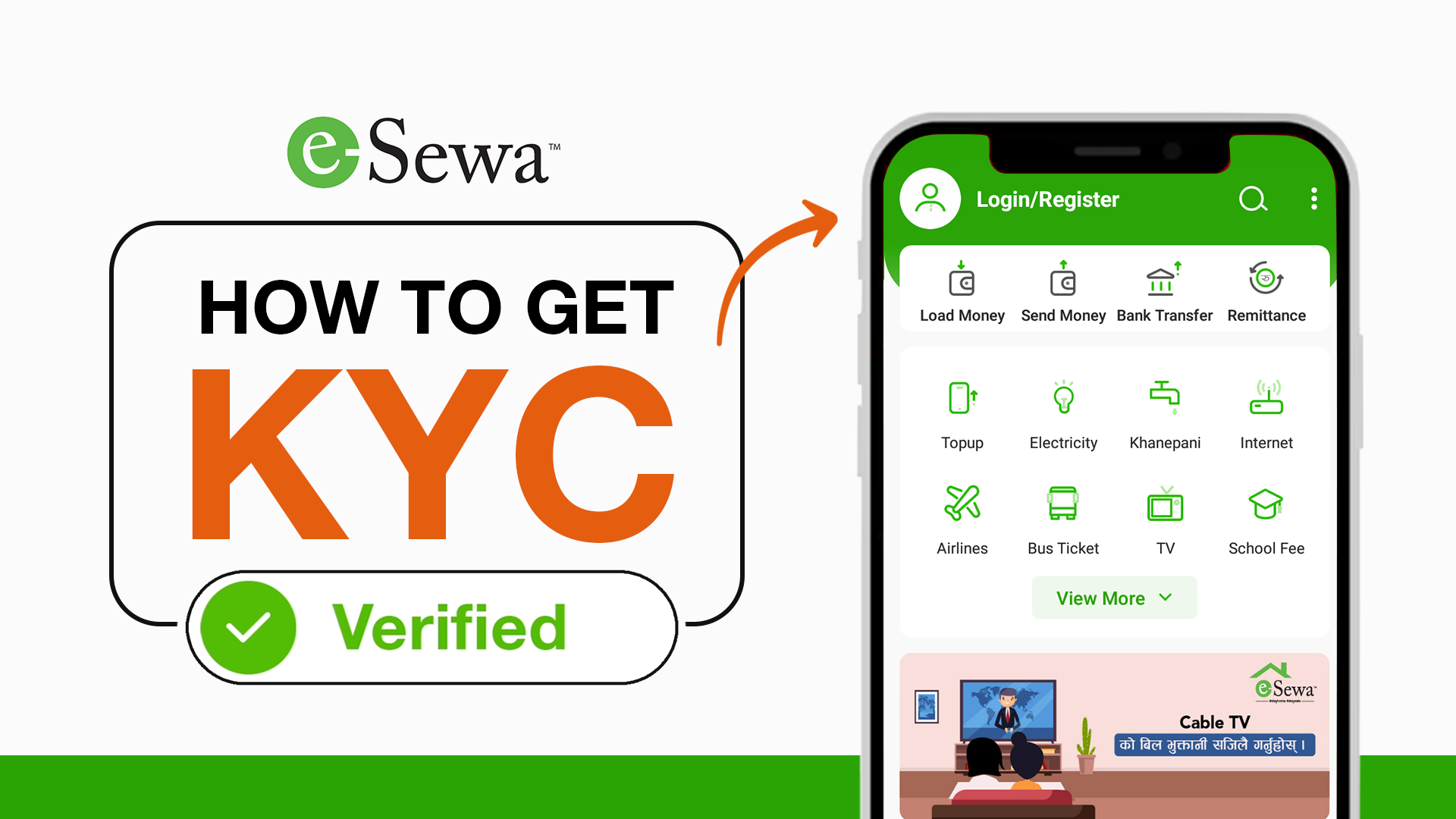Learn how to your KYC form get your eSewa account verified. Watch the video above, or just follow the below mentioned steps:
Step 1: Login your eSewa account from eSewa mobile App
Step 2: Tap on your profile image.
Step 3: Tap on “My Information”.
Step 4: Tap on “Edit” to fill Personal Details, and again “Edit” the Document Details, and tap “Submit”.
Step 5: Tap “Yes” on the submission confirmation.
Download App: http://bit.ly/eSewa-app
Follow our Social Media Accounts: Facebook, Instagram and Twitter