With our promo code feature, eSewa users can now enjoy additional cashback and discount offers. Have your received promo code from eSewa?
[Note: You can find the list of promo codes you have received inside eSewa app’s offer section.]
How to redeem Promo Codes you received upon registration?
1. Open eSewa.

2. Go to “Offers” Tab.

3. Enter the promo code in the “Redeem” section and click “Apply”.

Are you wondering how to use the promo codes while doing transactions? Follow these simple steps:
- Login to your eSewa app and choose the desired feature.

- Enter the payment details.
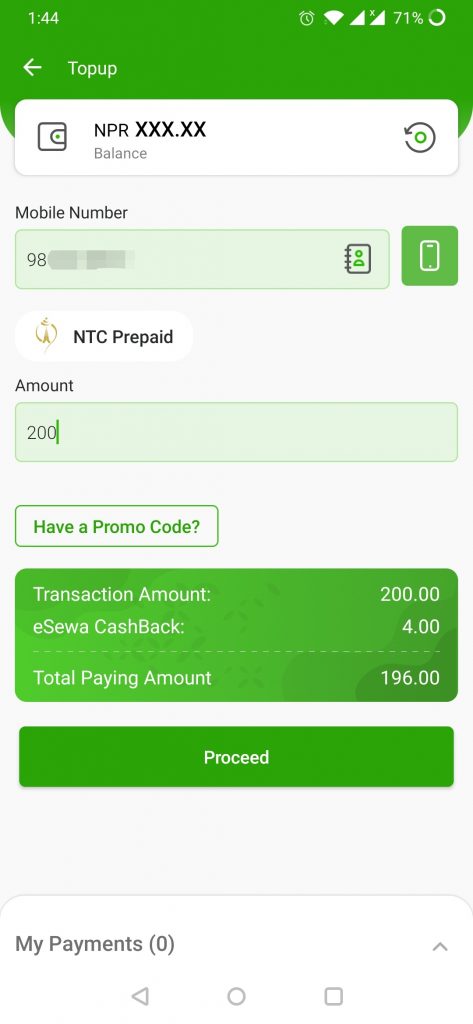
- Click on “Have a promo code?” and enter the received promo code.
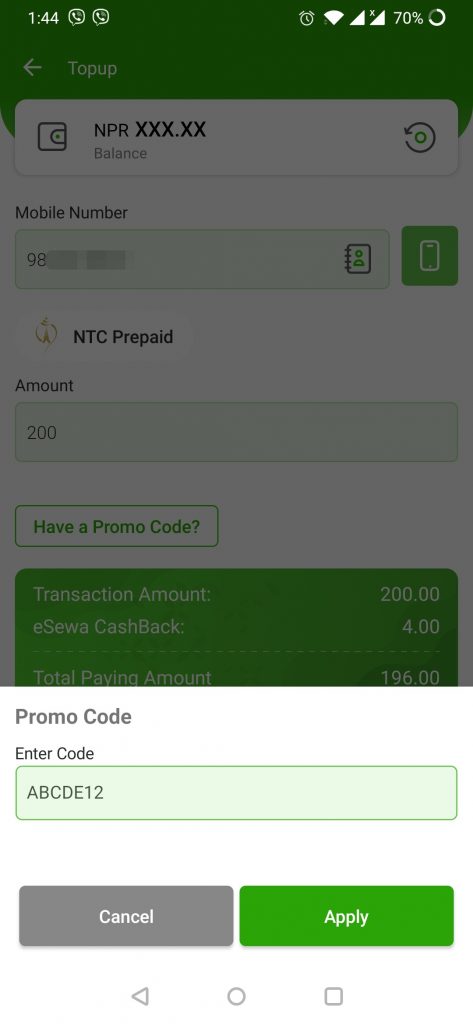
- Check details and tap on confirm.
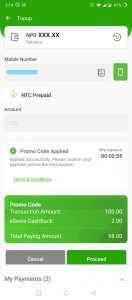
- Enter your MPIN to complete the transaction.
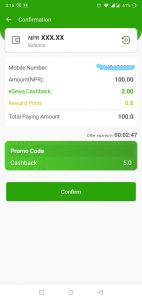
We post regular updates on our Social Media Channels. Follow us on our Facebook, Instagram, Twitter accounts, and Viber community.








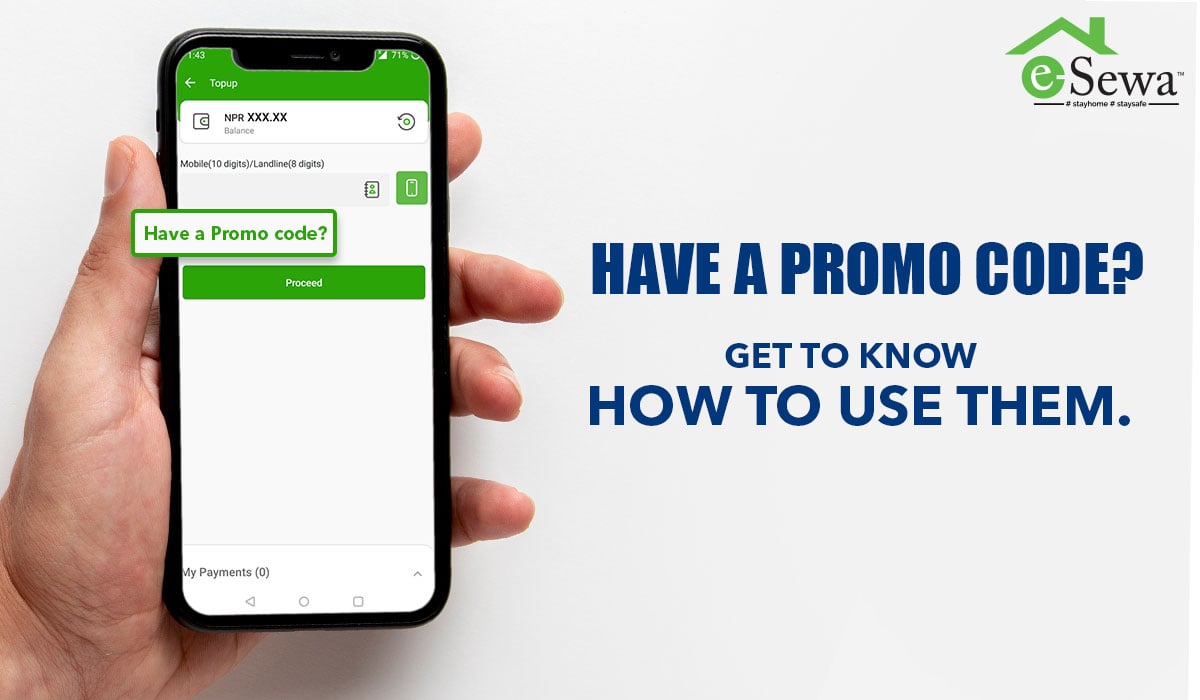
What is the benifits ofpromo code…😊😊
Hello Sir,
With Promo code, you can enjoy additional cashback and reward points.
Thank you.
Why promo code is currently no available ?
I have got promo code in my SMS but the code is not currently available 🙄🙄
Hello Sir,
Please provide us your eSewa ID along with the promo code you received in our Facebook messenger or Viber us at +977 9868842121.
Thank you.
What is the benefit of having promo code over not having ???
Hello Sir,
The benefits of promo codes is that you can get additional cashback and reward points while applying promo codes.
Thank you.
please give me promo code
How can I gay promo code?
Hello Sir,
Promo code will be provided to our users through push notifications, or through SMS.
Thank you.
Waiting for the promocode
How to we got a promo code plz say me and what is the benefit of it also say plz?
Hello Sir,
Promo code will be provided to our users through push notifications, or through SMS. Users will be able to enjoy additional cashback/discounts through promo codes.
Thank you.
How can I get promo code?
Kindly send if possible
Hellow Muskan Mam
But how to get promocode. please clear me
Hello Sir,
Promo code will be provided to our users through push notifications, or through SMS.
Thank you.
I didn’t got promo code.. please how can i get these code
Hello Sir,
Promo code will be provided to the users through push notifications or SMS.
Thank you.
How to know my promo code could u tell me.thank u
Hello Miss,
Promo code will be provided to users via in-app notifications or through SMS.
Thank you.
Plz provide me promo code
please give me code
Clicked ‘Have promo code?’ button several times but got no code yet.
Hello Sir,
Promo Code will be provided to users via in-app notifications or through SMS. Then, once users receive promo code, they can tap on “Have a promo code?” button shown inside services and apply the code to enjoy additional cashback or discounts.
Thank you.
Please give me a promo code
How to get promo code?
Malai pani code send gardinu hai ASAP.
Malai pani code send gardinu hai ASAP.