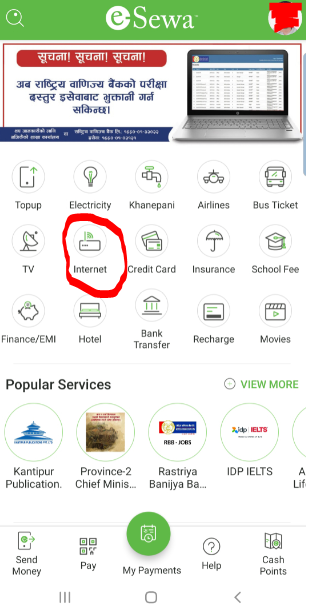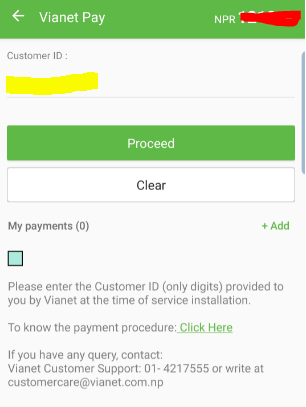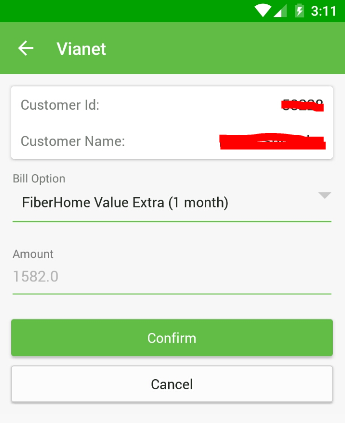Dear Vianet Customers,
Follow the simple steps to pay your internet bill in few taps.
1. Open eSewa App (Download it from Play Store or App Store if you haven’t downloaded yet).
2. Login to your eSewa account.
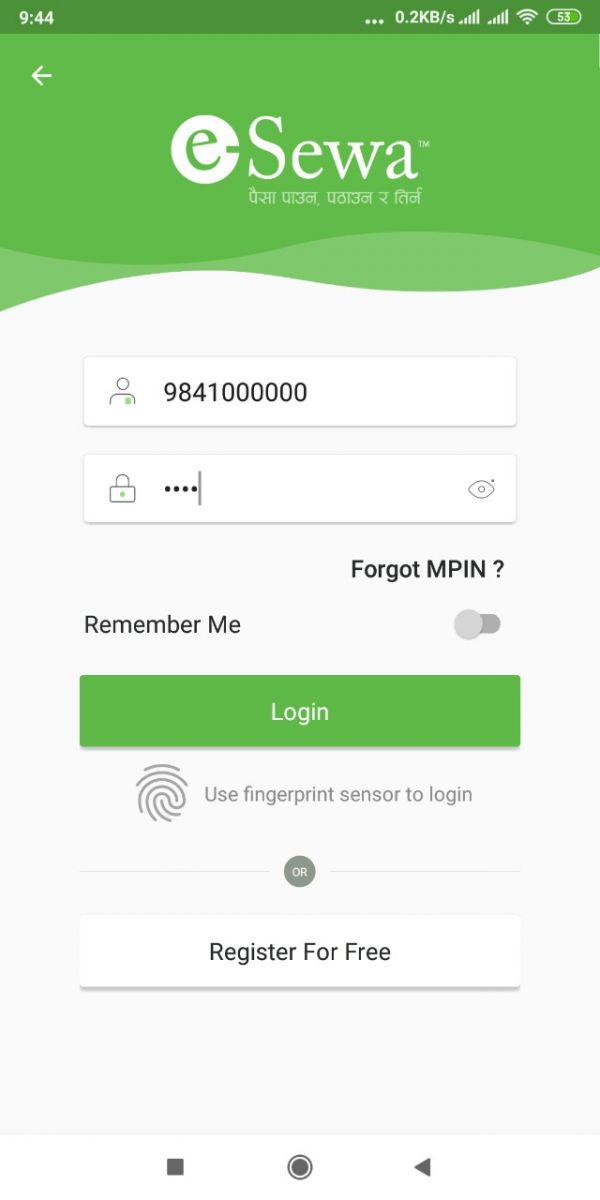
3. Tap on the Internet.
4. Tap on Vianet.
5. Enter your Customer ID and tap on Proceed button.
6. Choose your package from Bill Option and tap on Confirm button.
7. Enter your 4 digits MPIN and tap on Confirm button.
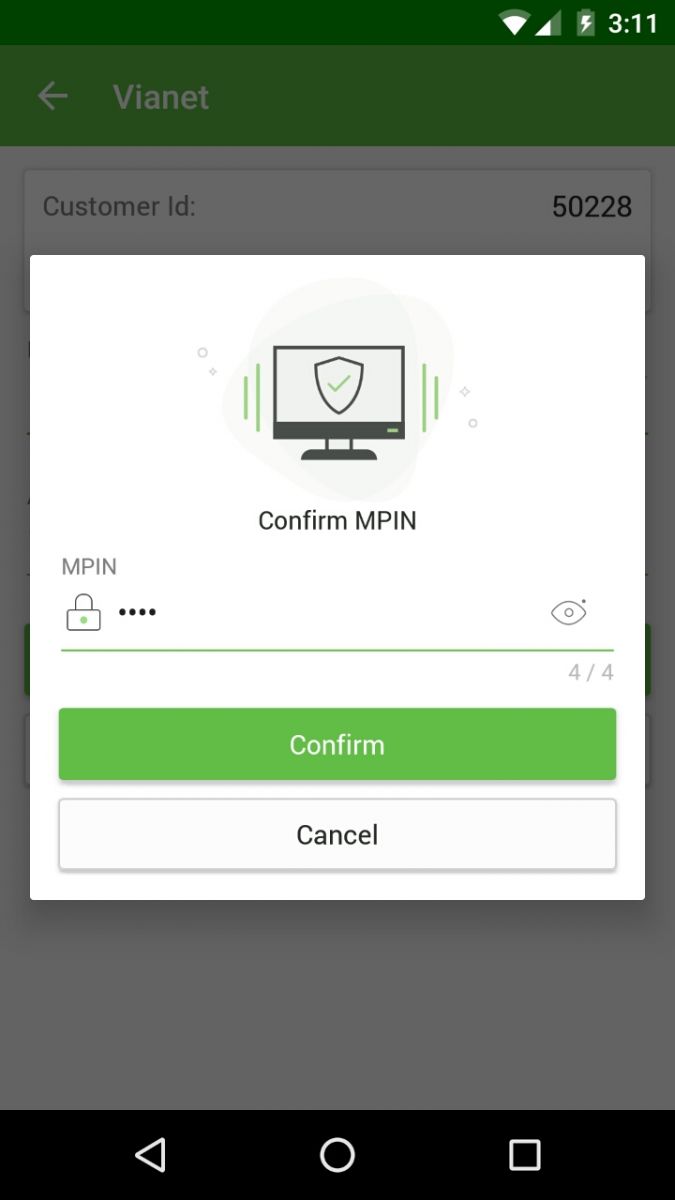
8. Your Vianet internet bill payment gets completed.
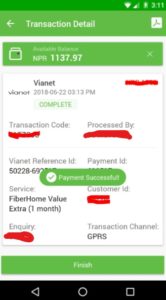
For more details: please dial our toll-free no. 1660-01-02121 or write to us at [email protected].
OR
To know more about eSewa, click here: http://bit.ly/FAQesewa
Thank You!