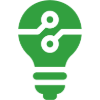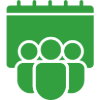Do you too have a business running and would love it if you have a QR Standee? Do you also think having a Business QR Standee will make it easier for your business and customers? Worry not, as we will guide you through the whole process of registering your business on Fonepay Network for a QR standee, or getting your Business QR replaced through this blog. But first, let us know what a Business QR is and who can request for Business QR Standee.
"Business QR Request" is an online form integrated in eSewa to provide a seamless experience for eSewa registered businesses. Through this service, Business Owners registered in eSewa can easily apply for the registration of a new QR Merchant and conveniently request replacement of QR standees in case their current standees have been damaged or lost. By utilizing this service, eSewa registered business owners can efficiently manage their QR code standees, ensuring uninterrupted QR payment transactions. The platform operates in the form of an online form, making the process straightforward and user-friendly. Are you still in doubt about being a QR Merchant from eSewa? Listed below are some of the advantages of receiving payments via QR Code.
Advantages of receiving payments via QR code :
- Quick and Secure Transactions: QR code payments allow for quick and secure electronic transactions, eliminating the need for physical cash. This allows merchants to process payments more quickly and efficiently, lowering the risk of theft or loss associated with cash handling.
- Instant Notification: When you pay with a QR code, you receive an immediate SMS notification with real-time information about the amount received.
- Improved Cash Flow: By accepting QR code payments, merchants can receive an immediate notification of the payment amount, allowing them to better track and manage their cash flow. This real-time information allows for better financial planning and faster access to funds.
- Improved Hygiene and Safety: QR code payments eliminate the need for physical contact with cash, lowering the risk of infection and creating a safer transaction environment. This is especially useful in situations where hygiene and safety are paramount, such as during a pandemic.
- Streamlined Accounting and Reporting: QR code payments provide a transparent transaction history that is easily accessible via the Fonepay merchant app. Merchants can easily view statements of amounts received and details of deposited amounts in their bank account or other online digital platforms, facilitating accurate accounting and reporting.
- Increased Customer Base and Revenue Opportunities: Accepting QR code payments allows merchants to cater to users from over 58 banks and financial institutions affiliated with the Fonepay network. This large user base expands the potential customer reach, attracting more customers and increasing revenue opportunities for the company.
The Process to Request for Business QR
Please follow the written procedure to request Business QR via eSewa App/ Web
Step - 1
Login to the eSewa App or Web version using your credentials.
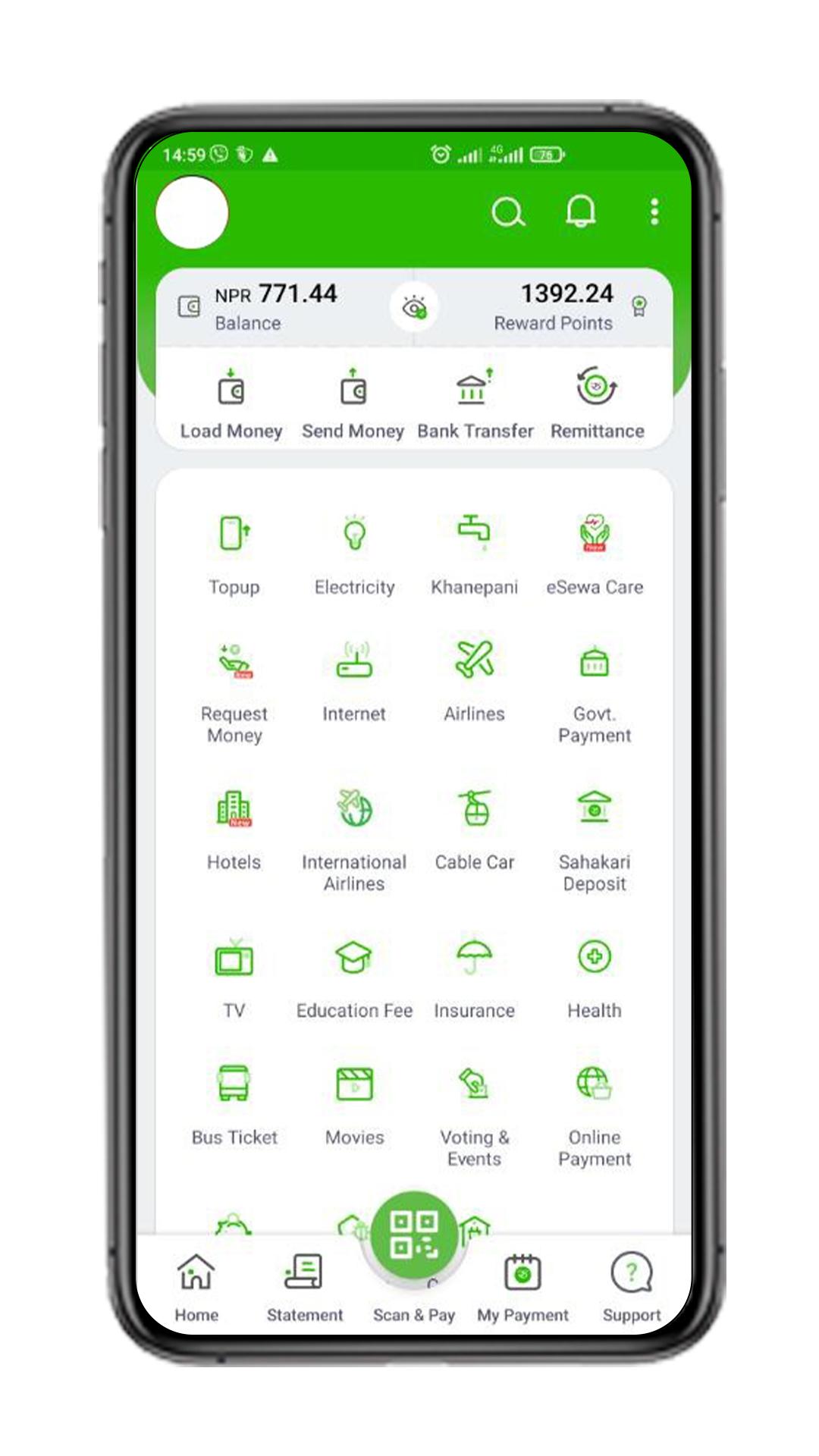
Step - 2
Go to eSewa Homepage and scroll down to find the section of “Popular Services”. From the different services available, tap on the icon of “Business QR Request”.
Alternatively, You can also click on the search bar located on the top and search for "Business QR Request” and tap on the icon.
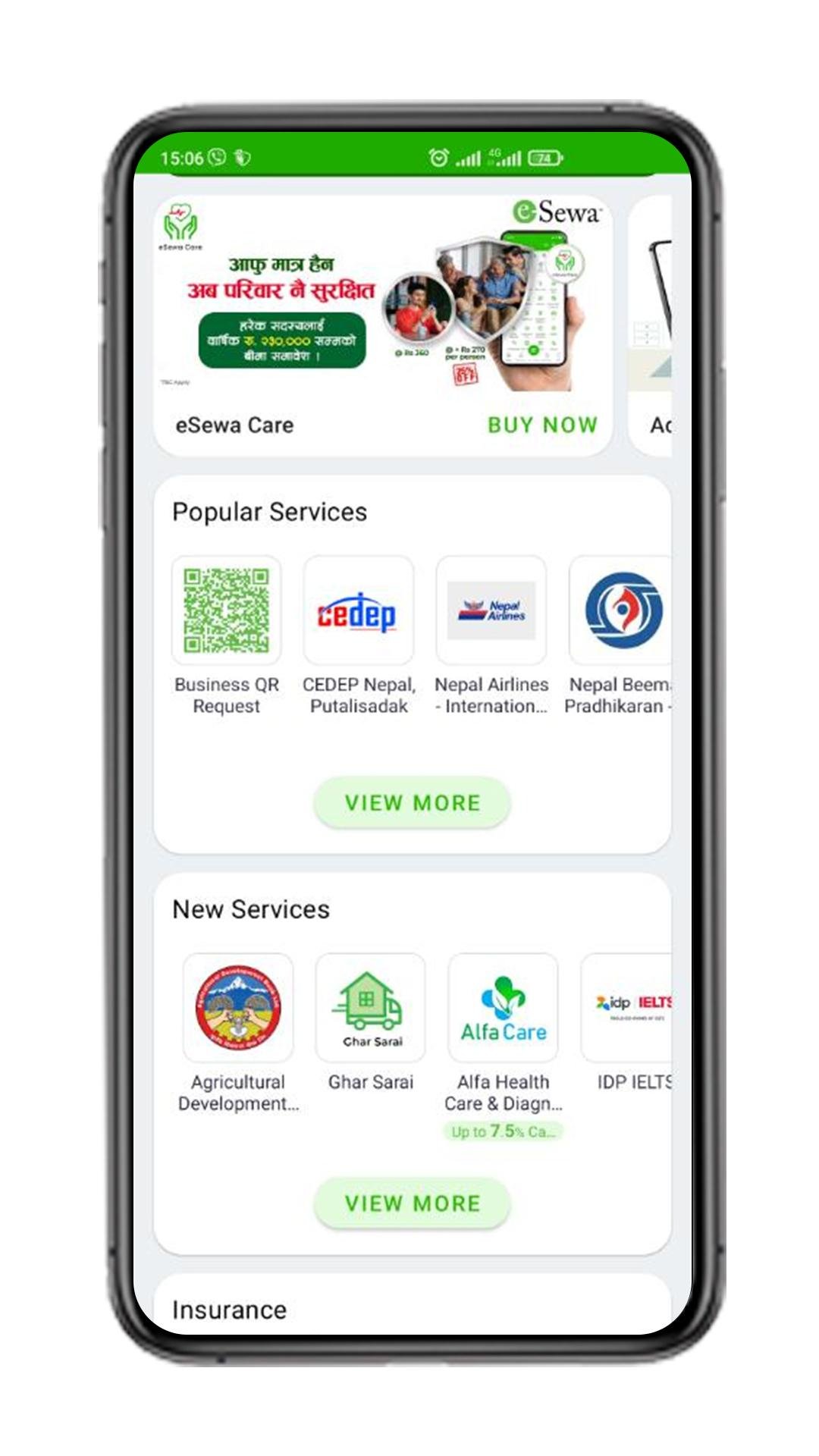

Step - 3
Now, Tap on the “Please Select” option and a drag-down menu shall appear. Choose the option that you are looking for. For more details on both, please read the text below.
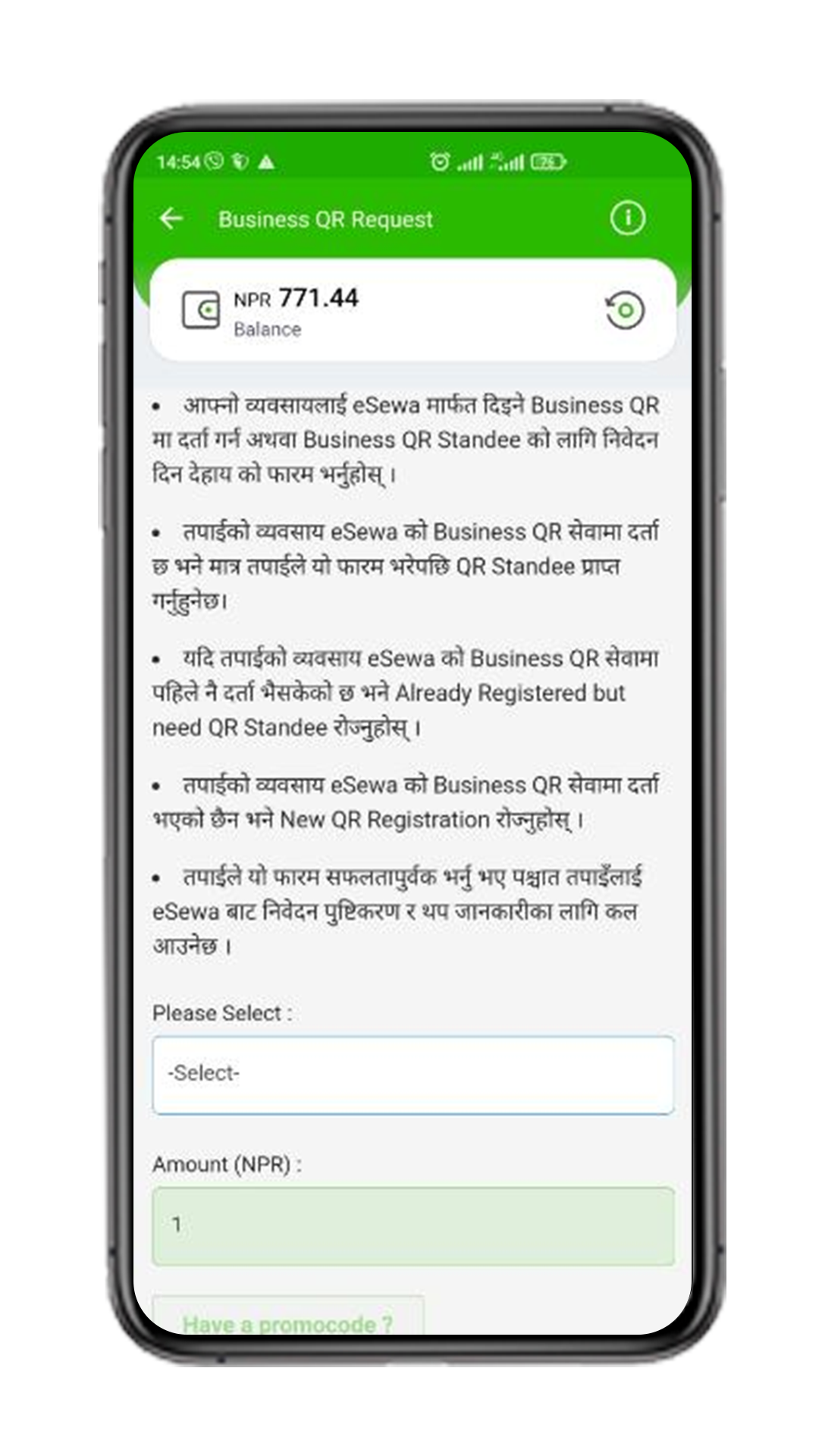
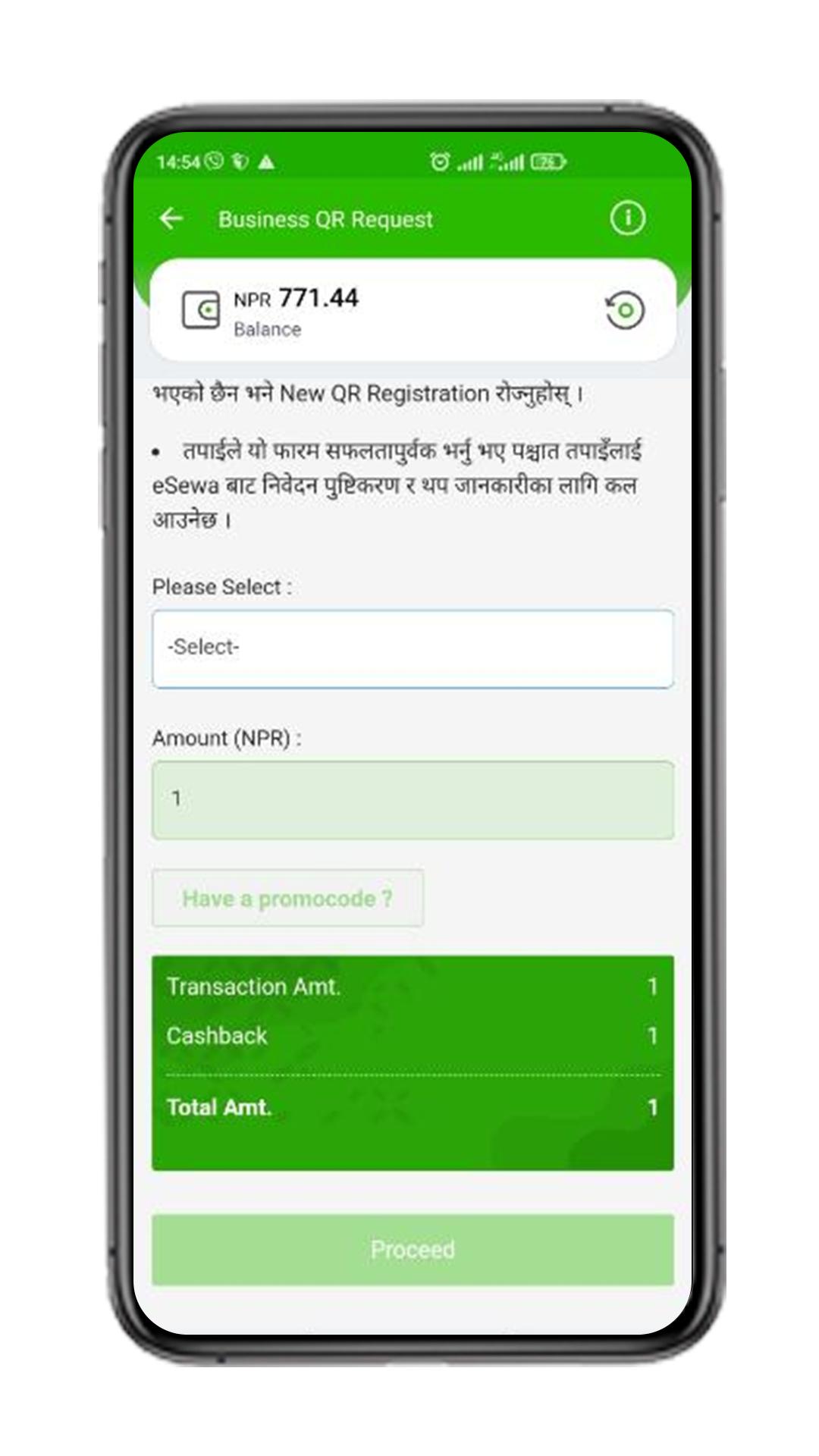
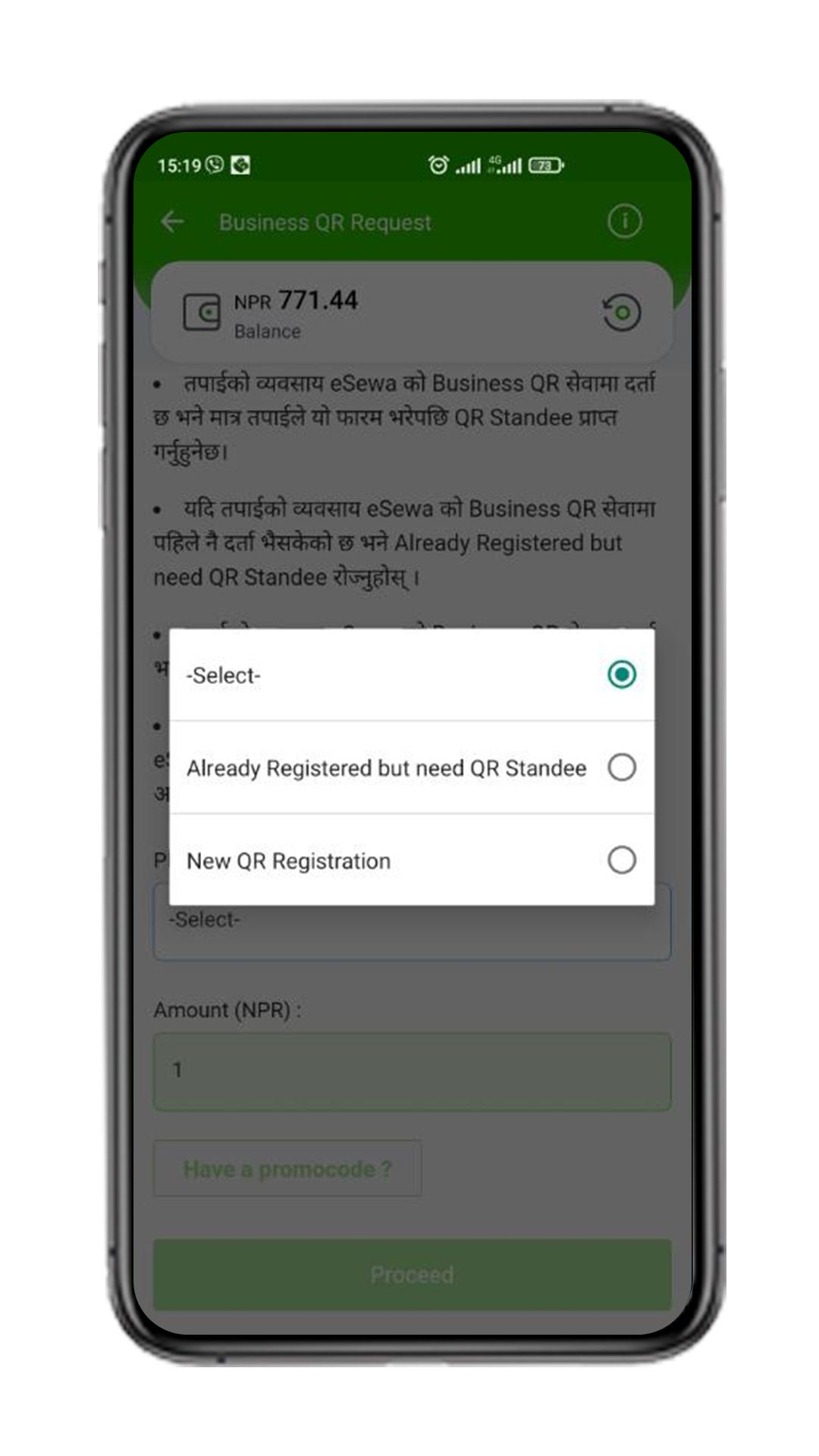
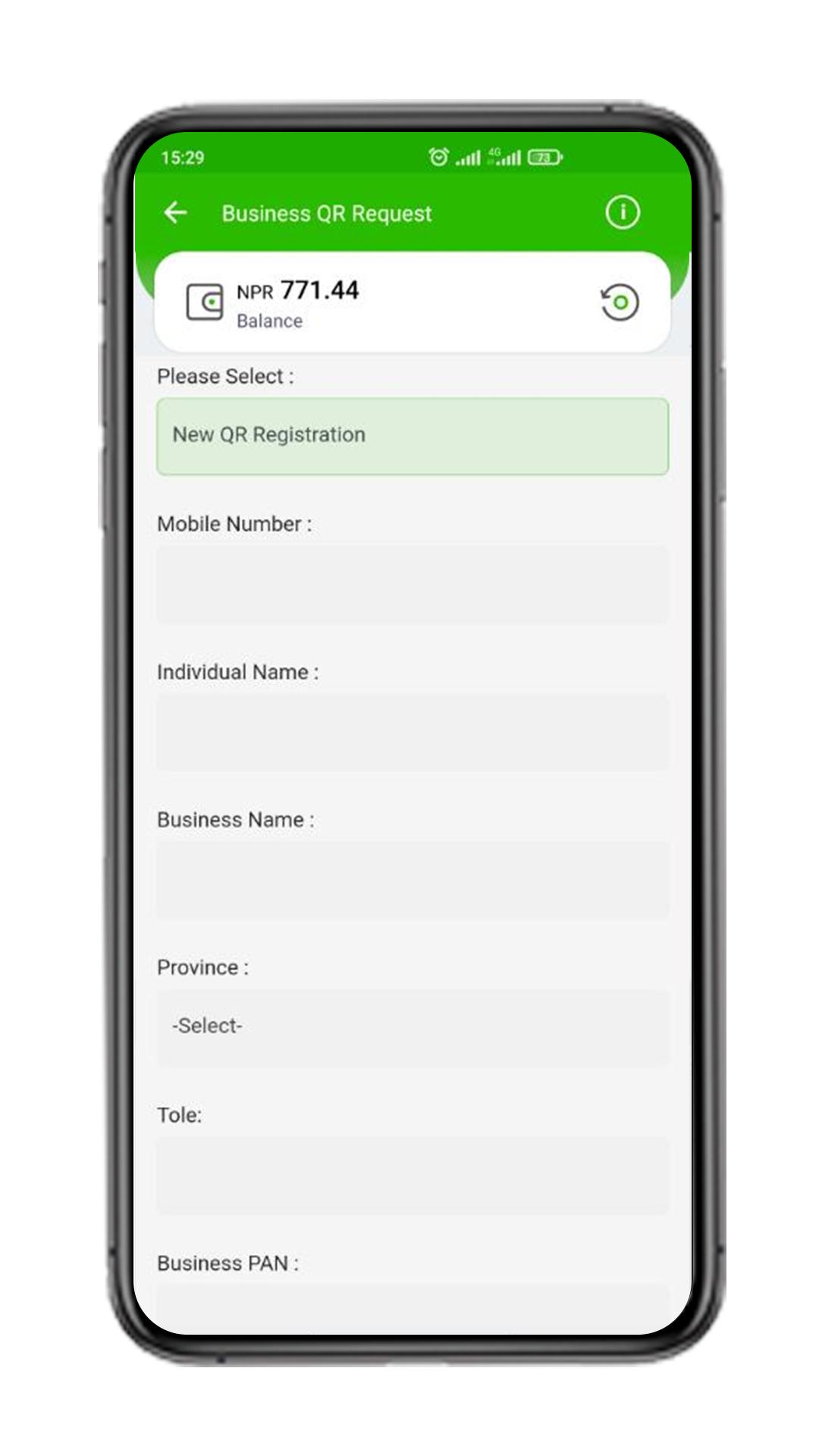
Already Registered but need QR Standee: If you have already registered on the Fonepay network through eSewa and are facing one of the following 3 cases, please choose this option.
a. QR Code Not Received: You had already registered via eSewa but are yet to receive the Fonepay QR Standee due to your unavailability, communication gap, or other reasons.
b. QR Code Damaged: Your QR Standee has been damaged or lost and are seeking a replacement for the same.
C. Additional QR Code Needed: You require more QR Standees for your ever-growing business to make it easier for your customers and yourself.
New QR Registration: Are you new in business and are looking for QR for seamless transactions? Is your business ready for the next upscale to integrate QR transactions? Are you looking for seamless QR transactions to conduct business efficiently? If yes, please choose this option.
Step - 4
Please fill out the form that appears on the screen with the details like your Business PAN ID, Mobile Number, eSewa/ Bank Account Details, and Address of your business with the nearest landmark. In case of Already Registered but need a QR Standee, please include the Terminal ID that is mentioned in your old QR Standee, please mention the reason as well.
After filling in the details, please click on "Proceed."
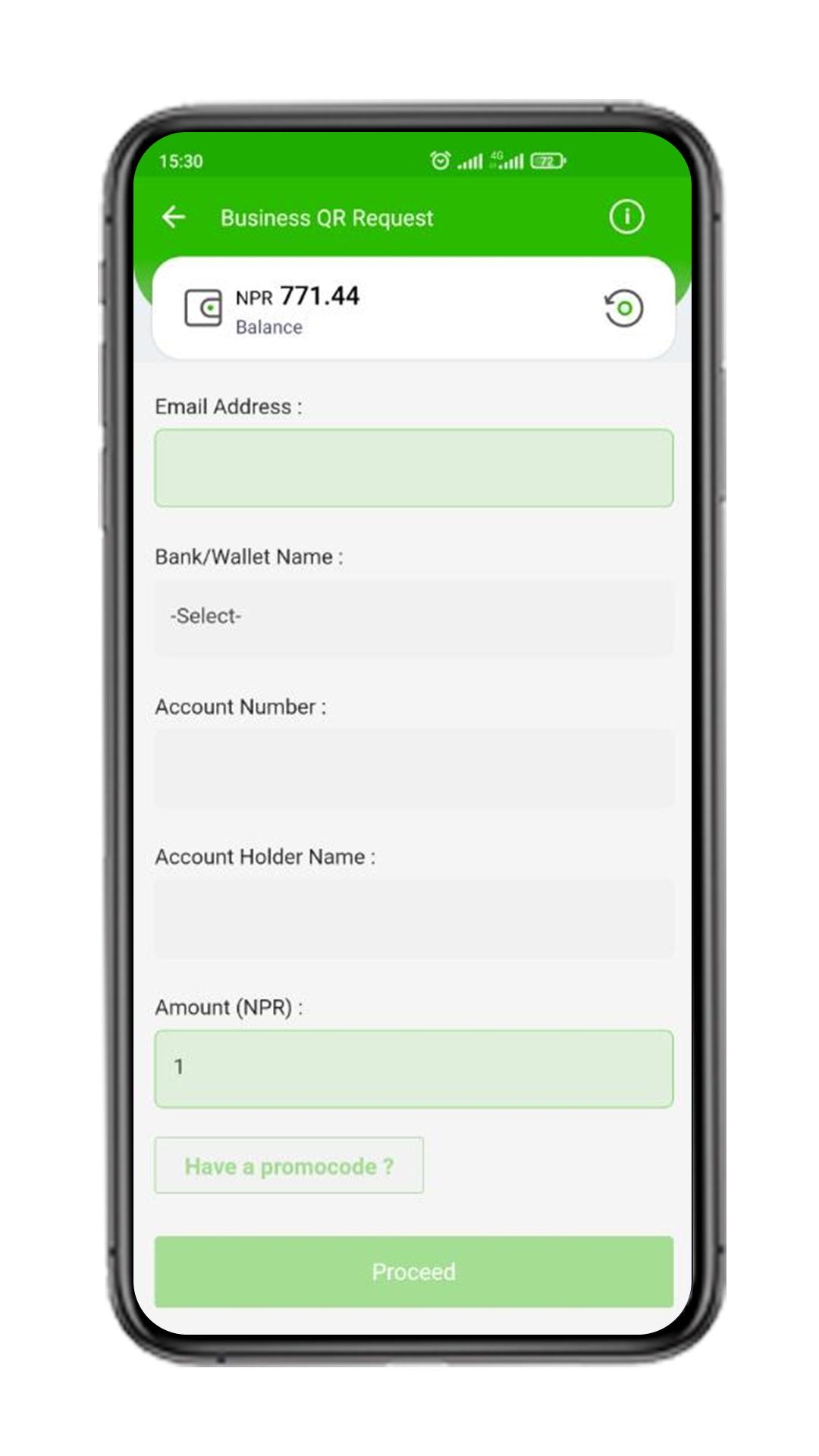
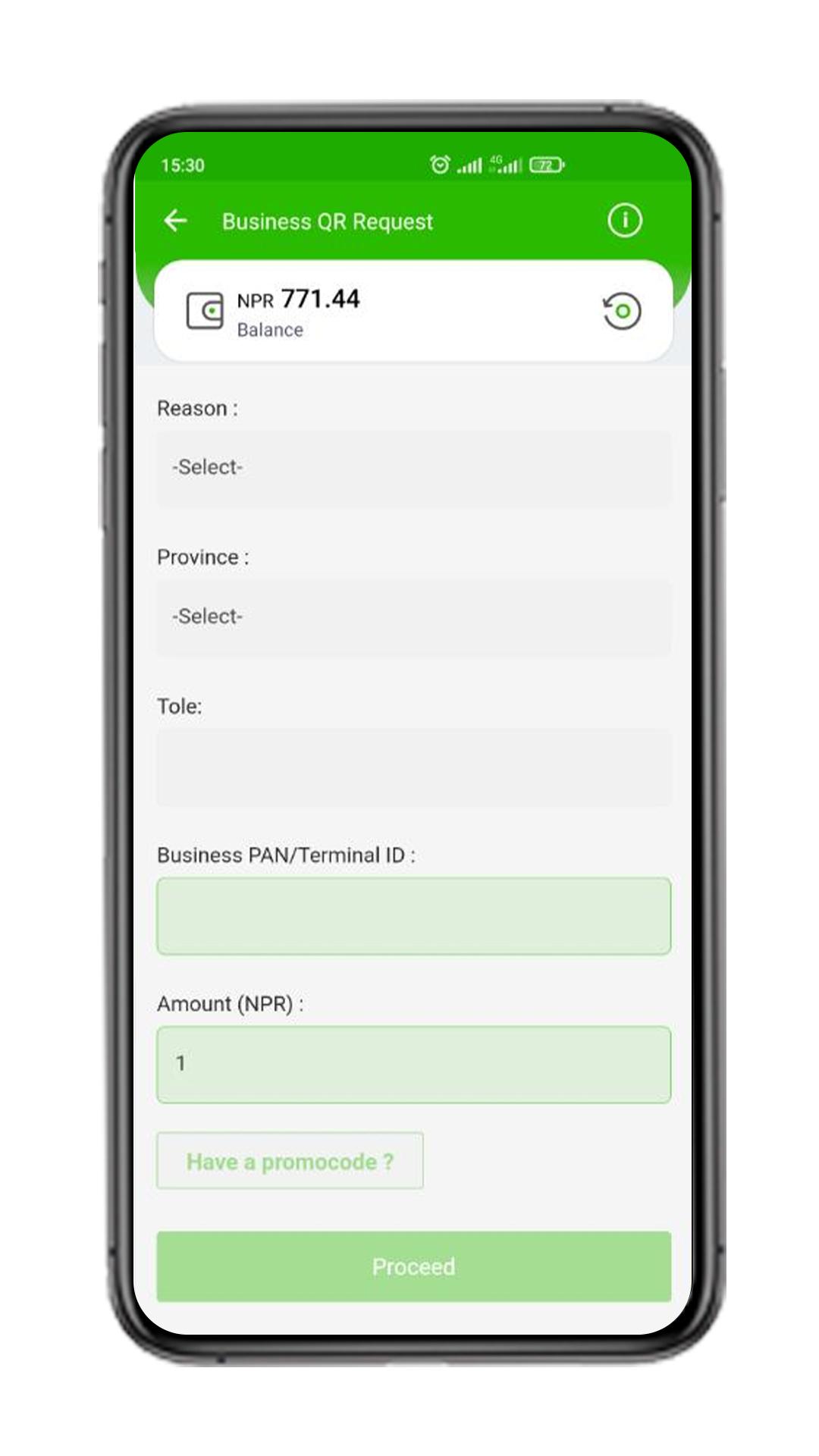
* New QR Registration
* Already Requested but need QR standee
Step - 5
Verify that the displayed information is correct, and click on "Confirm" after conducting a thorough check.
To successfully complete the request, ensure that your account maintains a minimum balance of at least 1 Rupee. This amount will be refunded to you as instant cashback after your request is processed.
Step - 6
Enter your MPIN/ Password to complete your request for a Business QR.
The most common reasons why Business QR requests are Rejected?
In terms of New QR Merchant Registration
i) You must have a Business:
In order to register as a QR Merchant, it is necessary to have a business. If there is no evidence or proof of a business, such requests shall be declined. We might call for verification if required.
ii) PAN & Mobile Number Already Used:
If the PAN number and mobile number provided are already registered as a QR Merchant in Fonepay Network through eSewa or other Bank & Financial Institutions (BFI) network, the new registration requests will not be accepted.
iii) Invalid PAN & Business Details:
The provided business information must be correct and genuine. If the eSewa team has any doubts, it will contact the merchant via call and shall request for verification or the source of the information. If the merchant is unable to provide the required verification details, their request might be rejected.
In terms of requests for Already registered but need QR
- Not Registered in eSewa:
Your PAN number and mobile number must be already registered under your business name in eSewa. In case, other BFIs have already acquired your business for QR Standee before, we will not be able to provide you with a new QR Standee with the same credentials. - Unanswered Call: After submitting the details, eSewa shall contact the merchant within a week at the provided contact number for verification purposes. In case the initial call remains unanswered, eSewa will make three additional contact attempts on random days. However, if the merchant fails to respond to these attempts as well, the request will be rejected. In such cases, the merchant can also proactively reach out to eSewa for approval of their request. Please note that, in any such calls made by eSewa representatives, you will not be asked for your MPIN, Password or other details.
How can I find out if my request was denied?
- eSewa will alert the merchant via phone call or push notifications within one week of the request being made.
Expected waiting period for the QR standee?
- The expected waiting period for a QR standee varies depending on the shipping process, but it usually ranges from 15 to 30 days in city areas. However, in some cases, it may take a few extra days.
Overall, accepting QR code payments provides merchants with the benefits of faster transactions, instant notifications, improved cash flow management, improved hygiene, streamlined accounting, an increased customer base making it a beneficial payment method for their businesses and many more. We wish you all the best for your business to flourish. Just in case, you have any queries regarding Business QR Request or any of eSewa’s services, please do not hesitate to contact us.
Let us work together to digitize Nepali Economy and make lives simpler for the general public.