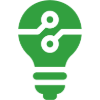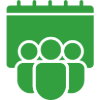Process to load eSewa from NMB Bank`s mobile banking
Step 1: Login to NMB bank`s mobile banking portal using your Mobile number and password Step 2: On the homepage, click on "Merchant Pay" Step 3: Now, go to "Wallet Recharge"
Step 3: Now, go to "Wallet Recharge"
 Step 4: Here, select "eSewa"
Step 4: Here, select "eSewa"
 Step 5: Select the account through which you want to load eSewa along with the account type.
Step 5: Select the account through which you want to load eSewa along with the account type.
 Step 6: Insert eSewa ID and the amount
Step 6: Insert eSewa ID and the amount
 Step 7: Verify the details and insert the 6 digit OTP sent to you in your mobile message
Step 7: Verify the details and insert the 6 digit OTP sent to you in your mobile message
 eSewa load process has been completed. Now, verify the amount received in eSewa by logging in to eSewa and tapping on the eye icon between the balance and reward point.
eSewa load process has been completed. Now, verify the amount received in eSewa by logging in to eSewa and tapping on the eye icon between the balance and reward point.
If you require any assistance, please feel free to reach our customer support.