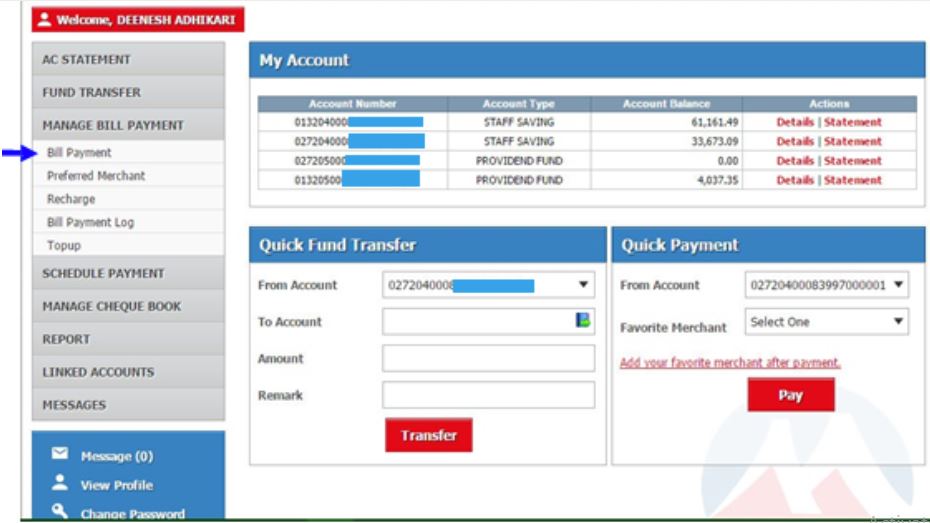Contents
Step 1: Login to online banking of Muktinath Bikash Bank (Click Here)

Step 2: After Login your ebanking, you will see the below page and click on “Manage Bill Payment ” Option and then click on “Bill Payment”.
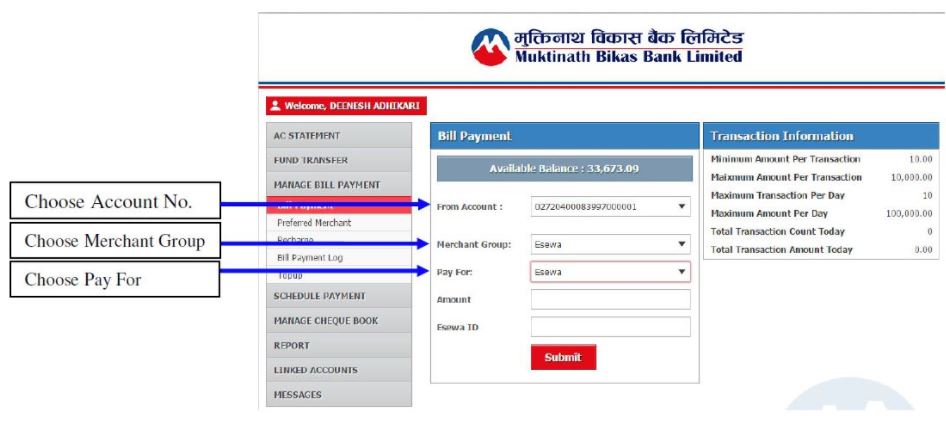
After Submitting the transaction, It depends on the transaction password type.
Note: “If the customer’s transaction password type is OTP SMS, customer will receive SMS, if Email he/she will receive an email or if transaction password type is a password, then he/she have to enter the password for confirmation.”