eSewa load from Nabil Bank mobile banking
Step 1 : Enter your mobile banking credentials (username and password) to login.
.png)
Step 2: Tap “Merchant Payment” payment inside payment section.
.png)
Step 3: Tap eSewa load
.png)
Step 4 : Enter “Amount” and “eSewa id” in required field respectively and choose your bank account from the drop-down.
.png)
Step 5 : Tap “SUBMIT” Button
.png)
Step 6 : Enter your “Transaction Pin” and tap “Send”.
.png)
Step 7: Re-confirm your payment details and tap “OK”.
.png)
eSewa load in offline (SMS) mode:
Step 1: Switch to the offline mode from settings. You will be automatically switched to this mode if internet connection is not available. Tap ‘LOAD ESEWA’ option in ‘QUICK’ section.
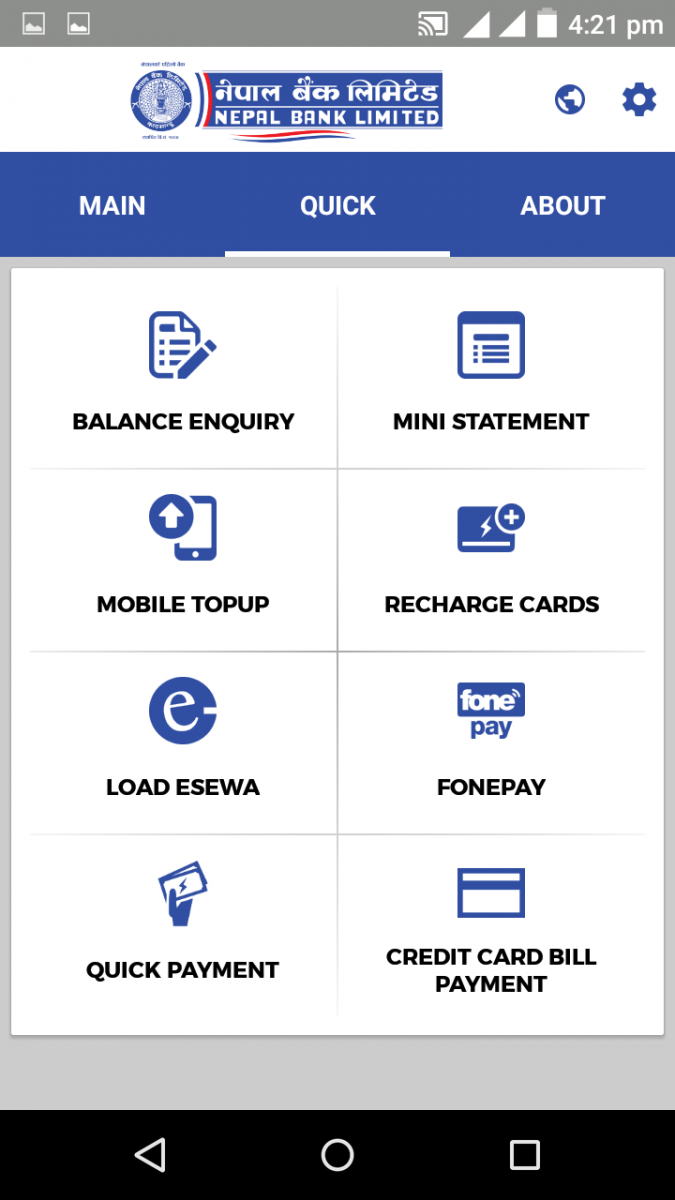
Step 2: Enter “Amount” and “eSewa id” in required field respectively.
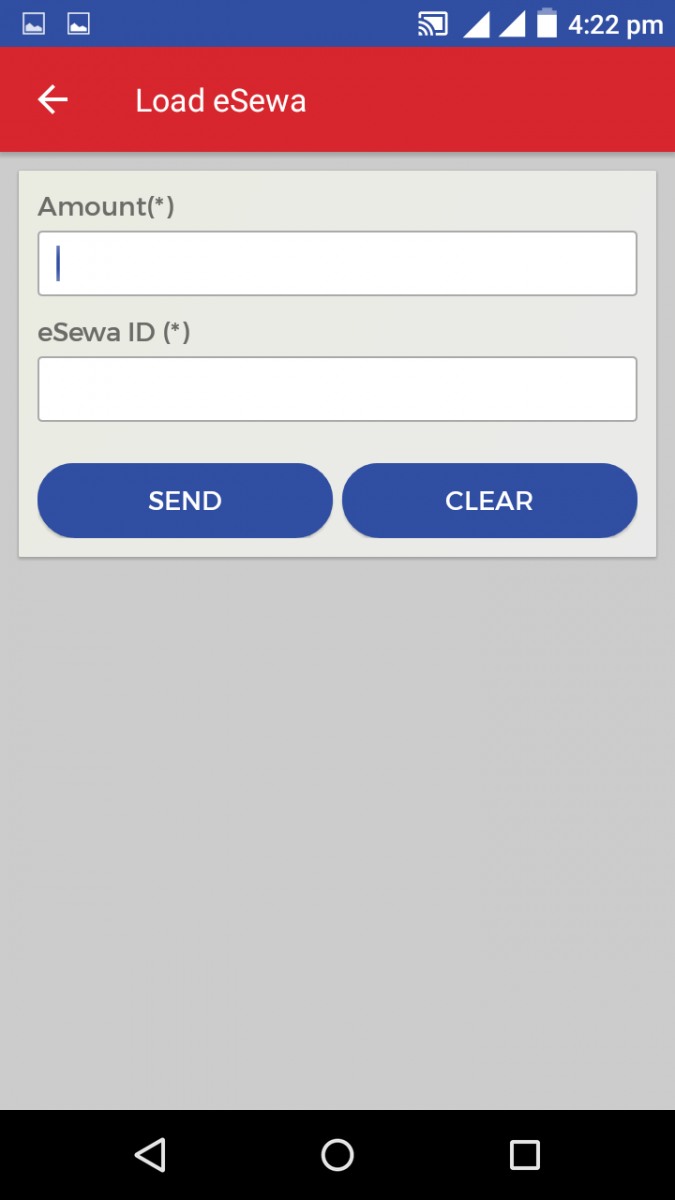
Step 3: Click on “SUBMIT” to confirm transaction.
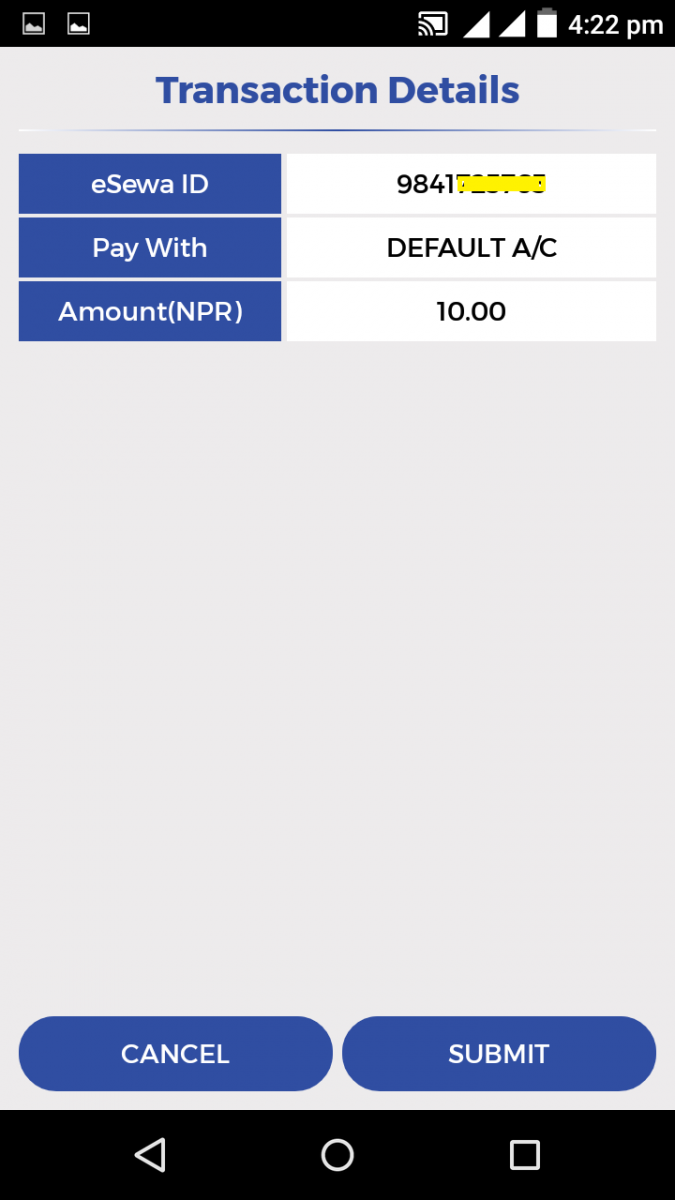
Step 4: Enter your “MPIN” and click on “Send”.
.png)







