Classic Tech Initial Payment Procedure
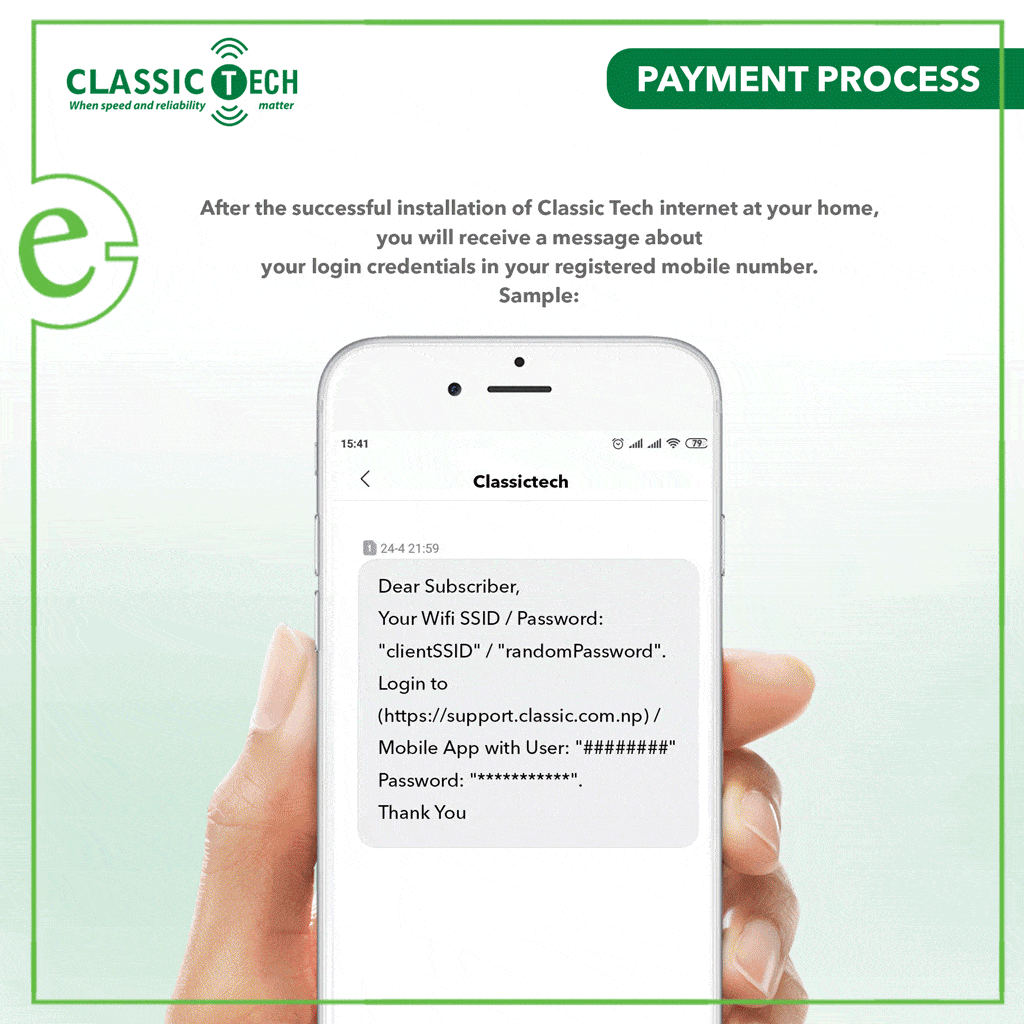
After the successful installation of classitech internet at your home, you will receive a message about your login credentials in your registered mobile number.
Sample:
Dear Subscriber,Your Wifi SSID / Password: "clientSSID" / "randomPassword". Login to (https://support.classic.com.np) / Mobile App with User: "########" Password: "***********". Thank You
Steps:
1. Login to support.classic.com.np
2. Enter your Username and Password (provided in the SMS) and Click on SIGN IN button.
3. Click on the eSewa logo at the bottom of the page.
4. Select Initialization in your Recharge Detail and Click on Proceed to Recharge.
You will be now directed to the eSewa login page.
5. Login to your eSewa credentials.
6. Click on CONTINUE PAYMENT, then check your details and click on CONFIRM.
7. Your account will be recharged. SURF YOUR INTERNET & ENJOY!!!
Thank you!
For more details: please dial toll-free no. 1660-01-02121 or write to us at [email protected].
OR
To know more about eSewa Click: http://bit.ly/FAQesewa







