You can pay Vidhya Sanskar School fee from both eSewa Web Portal and Mobile App.
- From Web Portal
If you are already registered in eSewa:
1. Login to www.esewa.com.np with your login credentials.
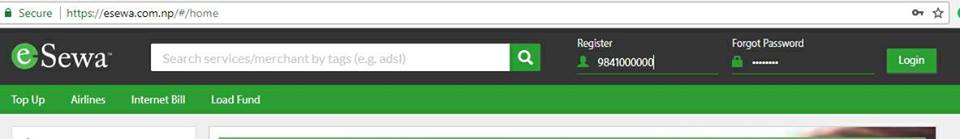
2. Click on School & College from the list of service and choose Vidhya Sanskar School or you can directly type in the search box.
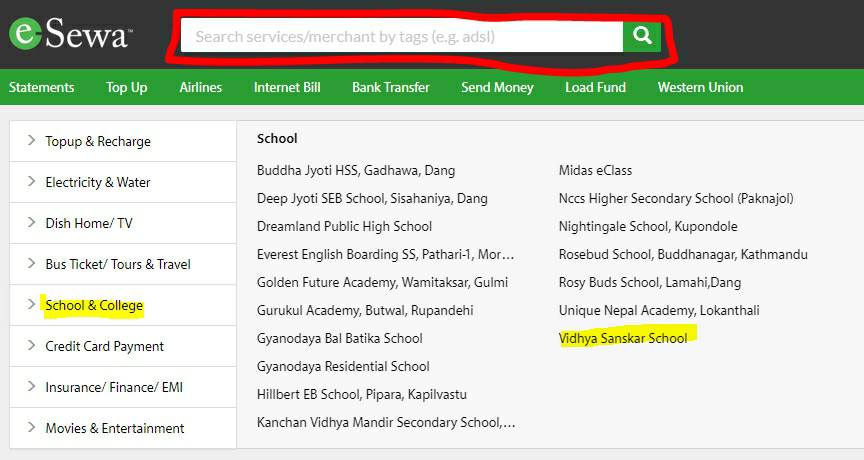
3. Fill the required details in the form and click on the PROCEED button.
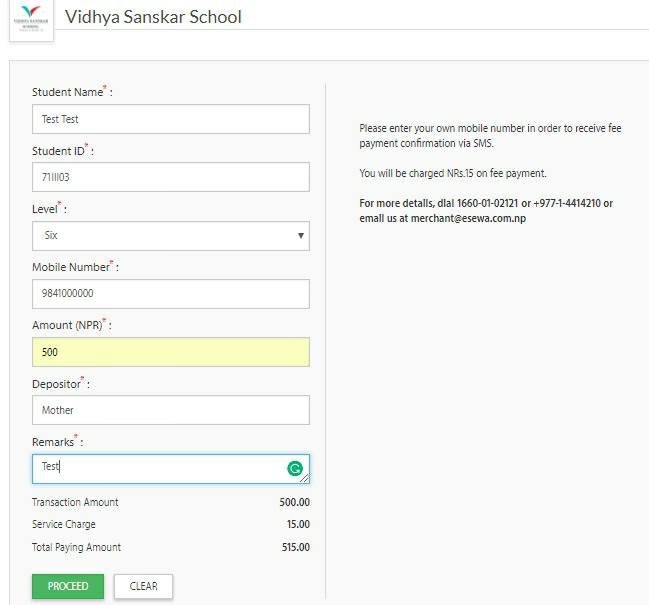
4.You can click on CONFIRM button to proceed the fee payment or cancel button to hold the fee payment.
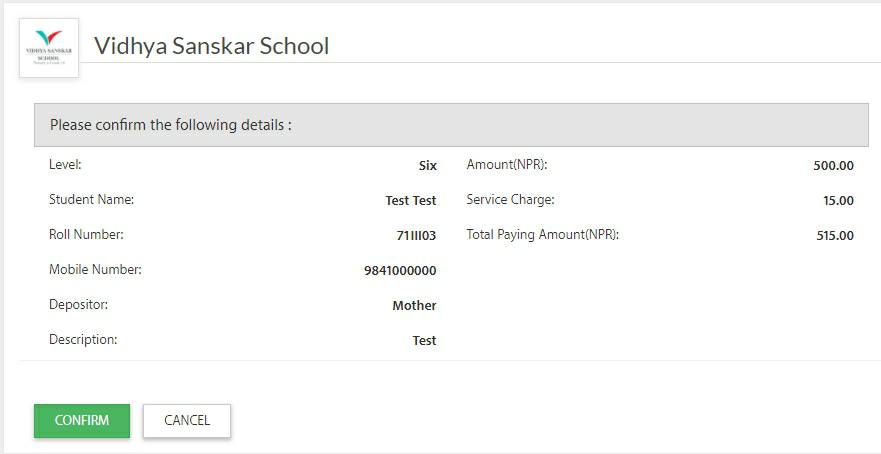
5.You can view the details of your fee payment.
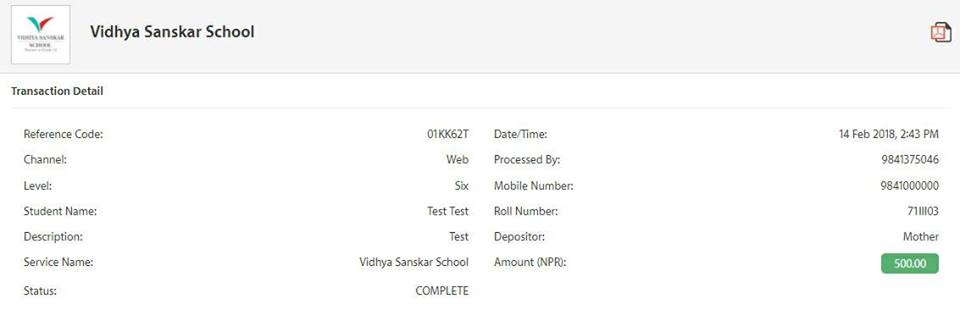
- Receipt of your fee payment in PDF formate generated by eSewa with an option to save it or print it.
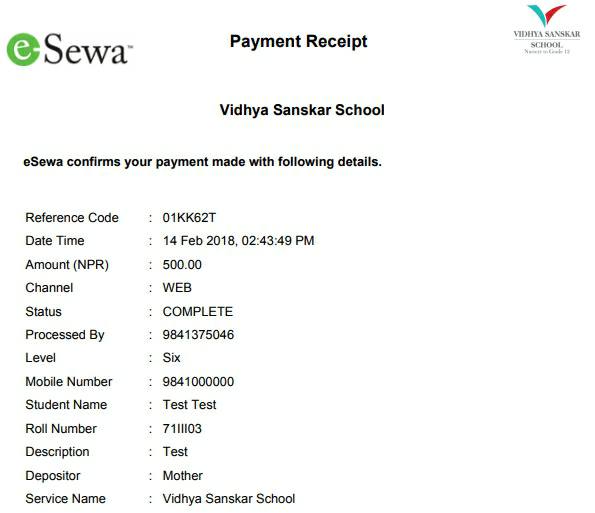
.jpg)
- From Mobile App
Steps :
1. Open eSewa App (Download eSewa app from Google Play Store/ App Store if you haven't downloaded yet).
2. Login with your eSewa login credential.
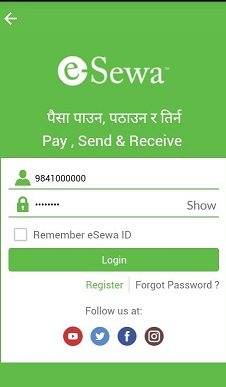
2. Tap on School & College from the list of Service Categories.
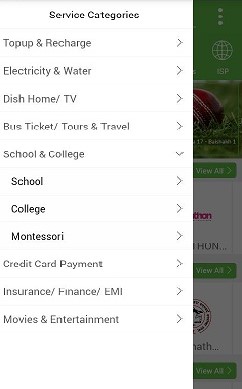
3. Tap on Vidhya Sanskar School.
.jpg)
4. Fill all the required details in the form and click on Confirm button.
.jpg)
5. You can view the details of your fee payment and click on Confirm button to make payment.
.jpg)
6. You can receive the confirmation of your fee paymentin PDF format.
.jpg)
Note: You will be charge NRs 15/- on every fee payment.
If you are not eSewa registered user, click here to learn 3 steps to use eSewa: eSewa Registration, Load Fund and Make Payment.
You can visit the nearest eSewa Outlet to make your School Fee payment.
For more details, call us at our Toll-Free 1660-01-02121 or write us at [email protected].
Thank You.







