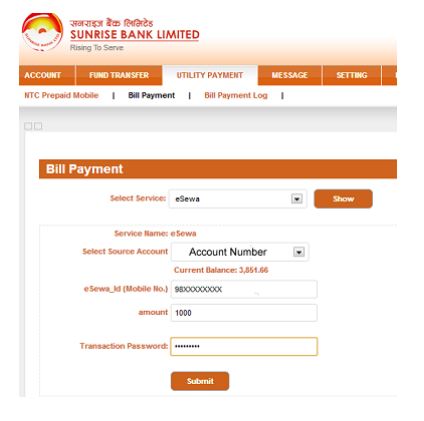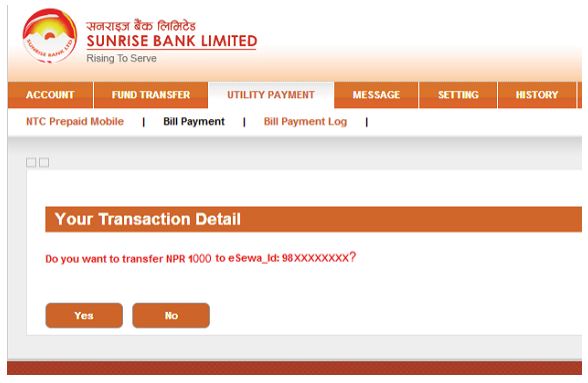Step 1 : Login to the internet banking of Sunrise Bank Limited (Click Here)
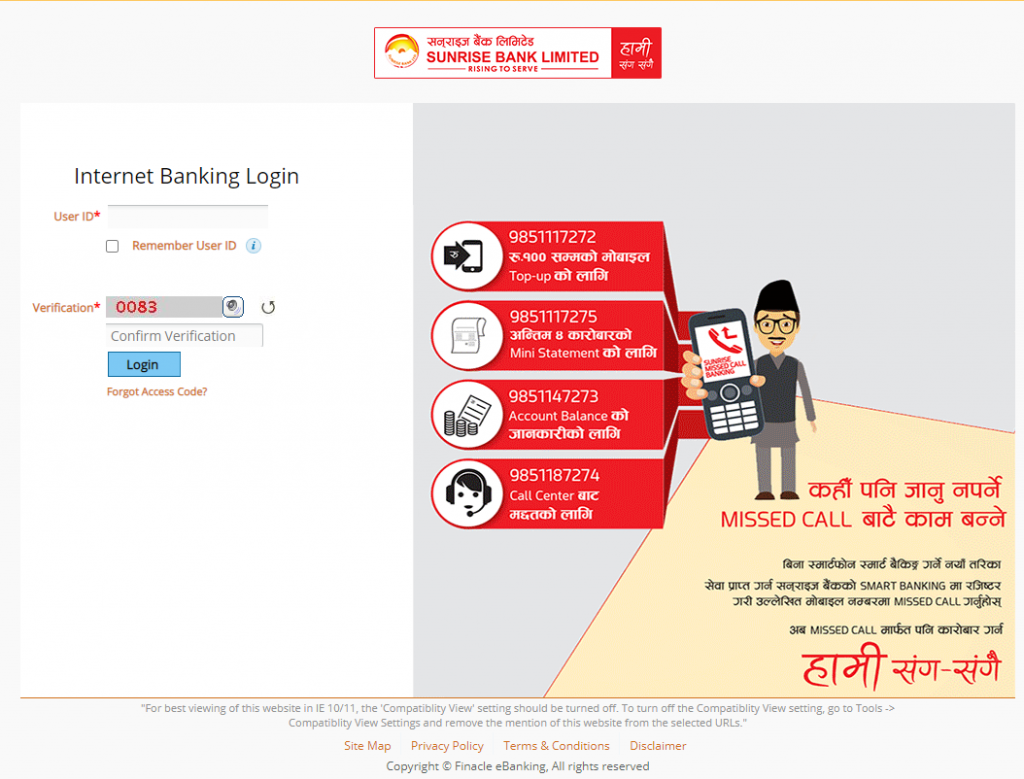
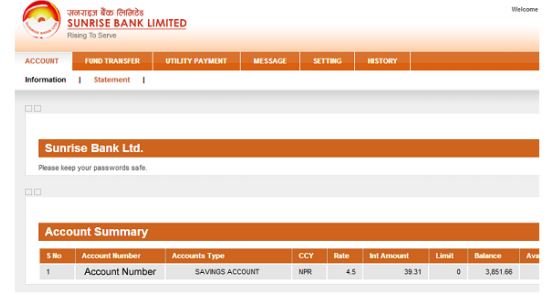
Step 3 : The following screen is displayed , click “Bill Payment”
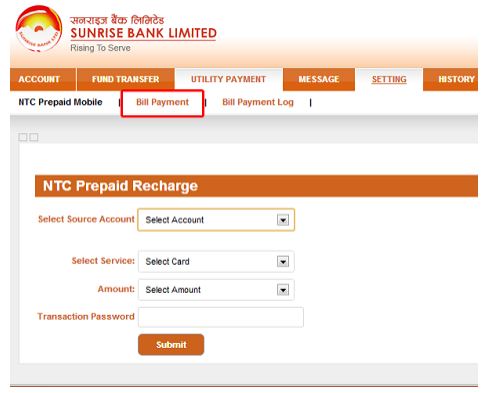
Step 4 : After clicking “Bill Payment” choose eSewa option from Select Service Dropdown and click the Show button
.JPG)
Step 5 : Now , Select Account from the Select Source Account Drop Down, Input your eSewa ID, desired amount and the transaction password to your Sunrise eBanking and click the Submit button
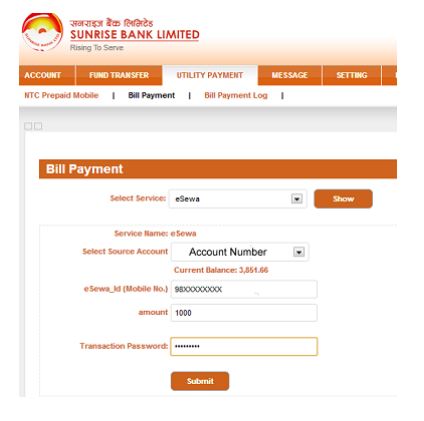
Step 6 : Check the details such as your eSewa ID and the amount to be transferred and click Yes
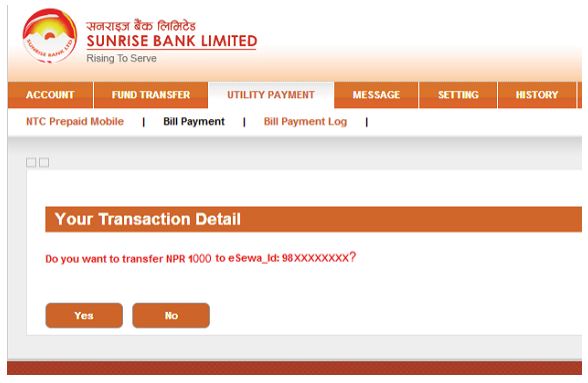
Step 7 : Then an OTP (One Time Password ) is sent to your registered mobile number for additional security, input the OTP correctly and click the Transfer button

Step 8: The transfer is successful now

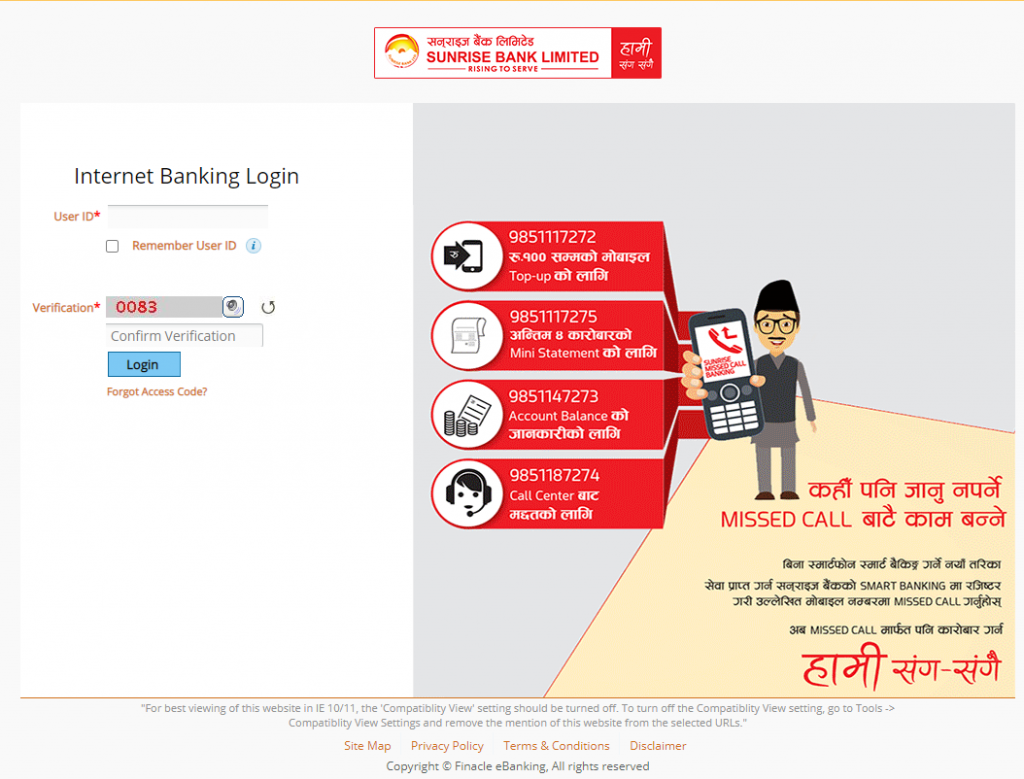








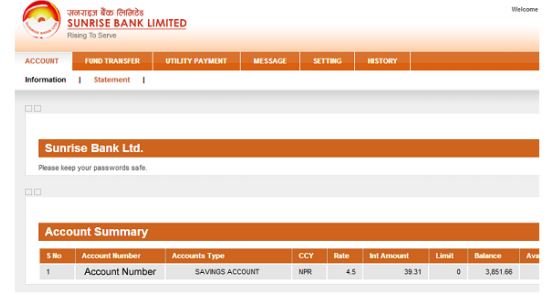
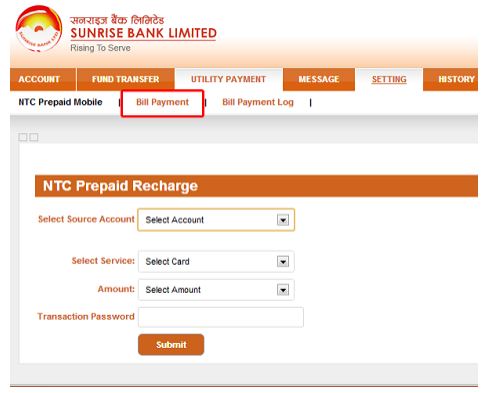
.JPG)