Contents
Step 1: Login to Siddhartha Bank iconnect ( Click Here)
Step 2: Click on “Bill Payment”
Step 3: Click on “Register Biller”
Step 4: Click on “Add New Biller” after that select “eSewa” option for loading fund in your eSewa wallet
Step 5: Then fill up the required field.
Step 6: Again click on “Pay Bill”, select a Biller as “eSewa” then select your “Account and Bill no.” as per given by Bank. Enter “Payment amount” with “Bill date” and click on “Submit” button.








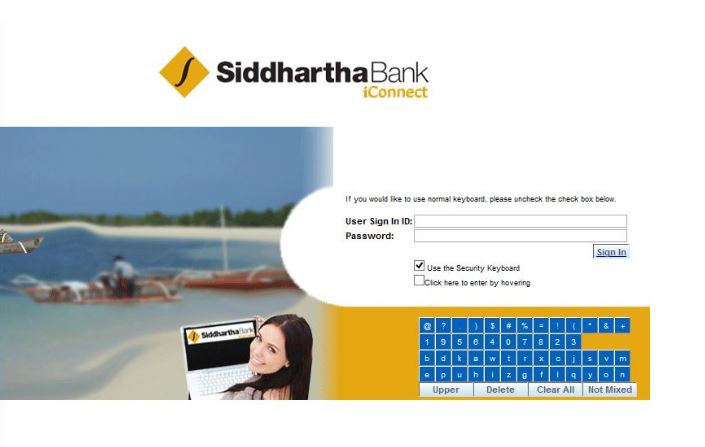
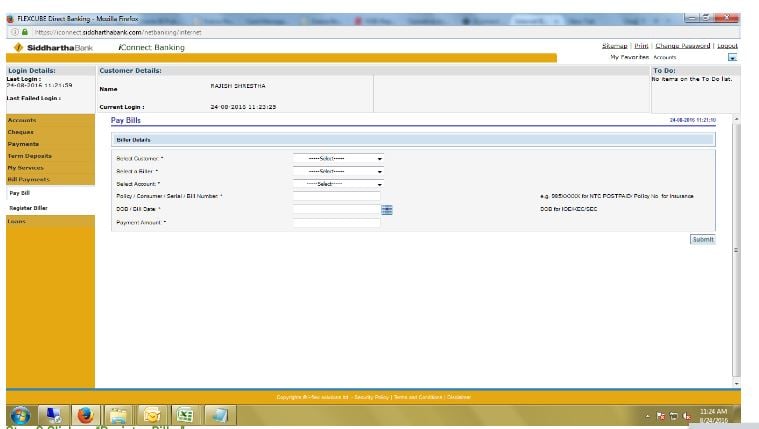
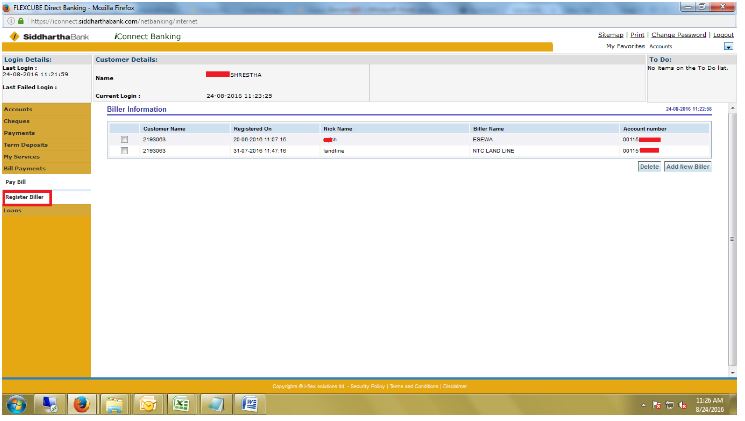
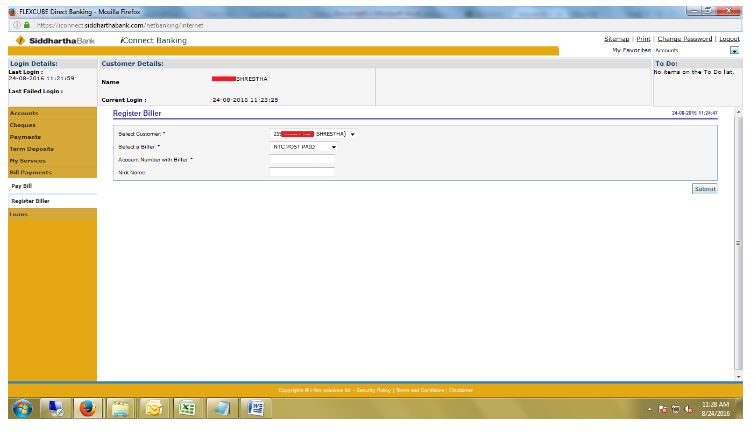
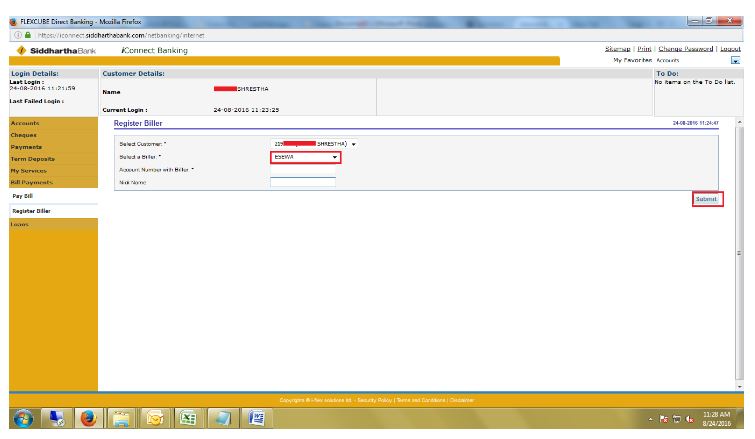
.JPG)