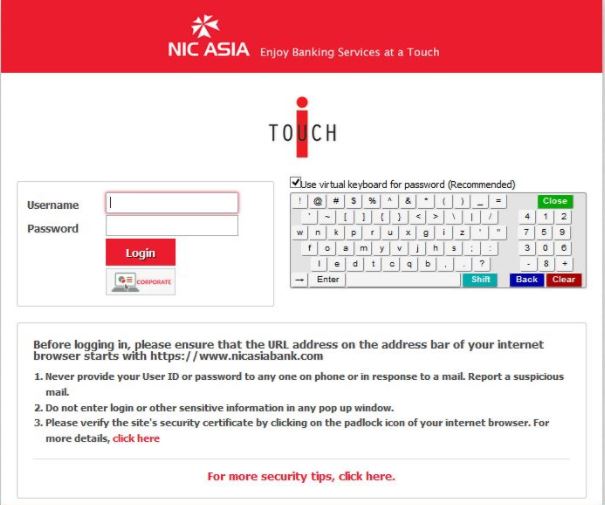Contents
Step 1 : Login to internet banking of NIC ASIA Bank (Click Here)
Step 2 : Click on “eSewa Account Recharge“
.jpg)
Step 3 : Click on “UTILIITY PAYMENT” and enter your account number, eSewa id ,amount and transaction password send by NIC ASIA in your mobile phone and click on “Transfer“.
.jpg)