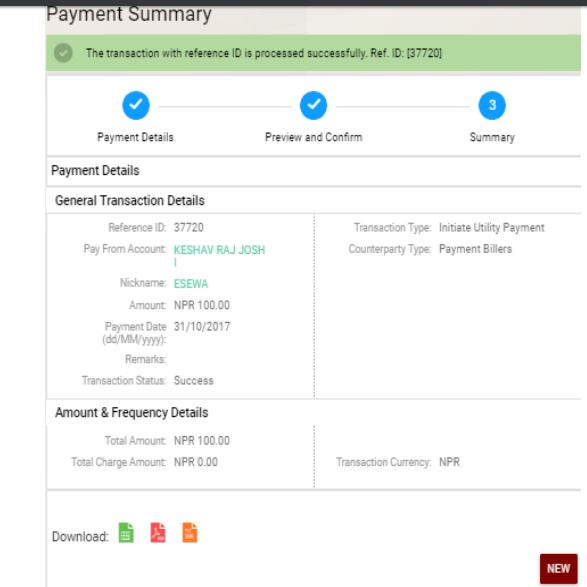Step 1: Login to e-banking of Everest Bank Ltd. (Click Here)
Step 2: To setup eSewa payee (This is for one time), go to main menu -> transactions -> transaction support service -> manage biller -> register biller -> Register -> fill the required fields and click on continue
Step 3: Now verify the entered details (you can edit if there is any mistake) and enter your User ID, Transaction password and OTP (Received on your mobile) and click on confirm.
Step 4: For making payment to eSewa, main menu -> Transactions -> Pay Bills -> Initiate Utility Payment -> select a account from which you want to make a payment from -> select registered eSewa biller in field Payment Billers -> enter amount and click on continue
Step 5: Now verify the entered details (you can edit if there is any mistake) and enter your User ID, Transaction password and OTP (Received on your mobile) and click on confirm.
Step 6: You can see the payment summary as:









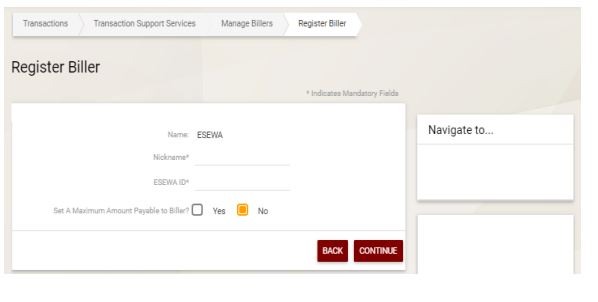
.JPG)
.JPG)
.JPG)
.JPG)