Contents
Step 1: Log in to internet banking of Civil Bank Ltd. (Click Here)
Step 2: Click on ‘Utility Payment’ then on ‘Bill Payment’ Option.
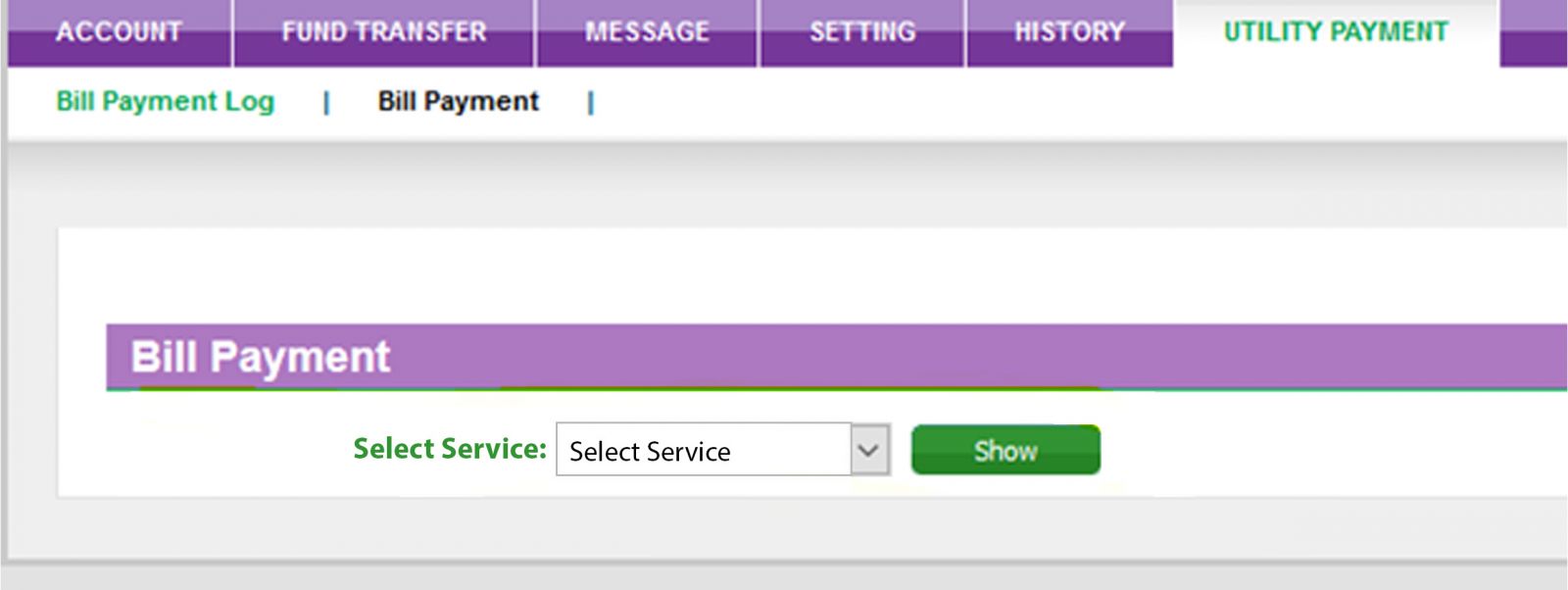
Contents
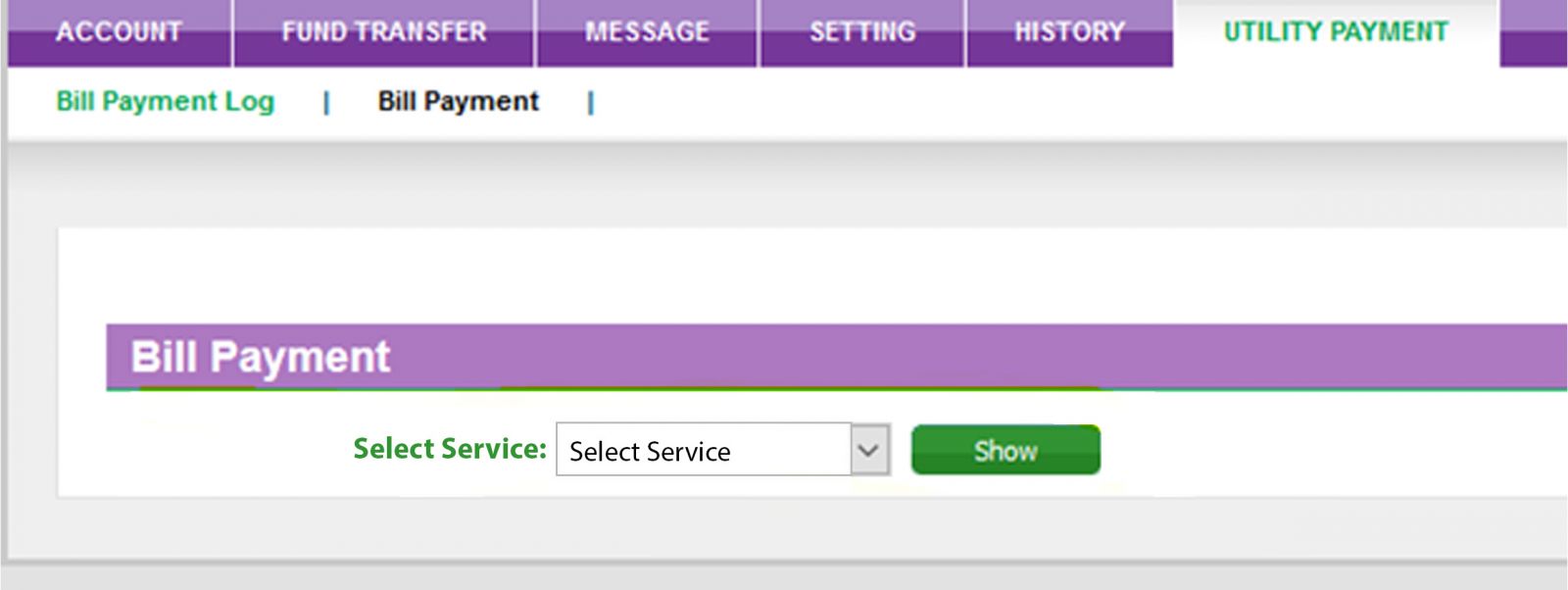
We update the ongoing offers on our social media platforms. Stay Tuned to our Facebook, Instagram, Twitter, and Viber Community for further updates.