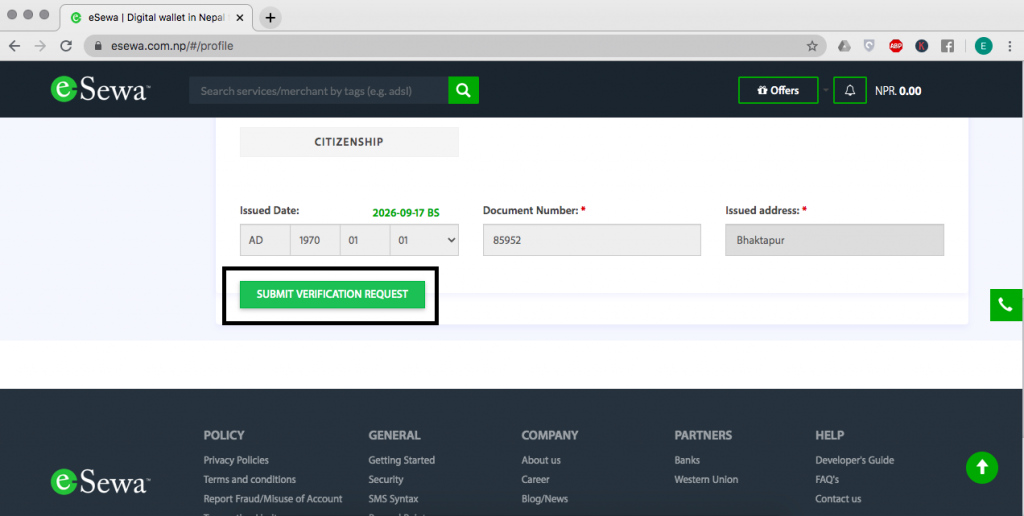Step 1: Log in your eSewa account from www.esewa.com.np
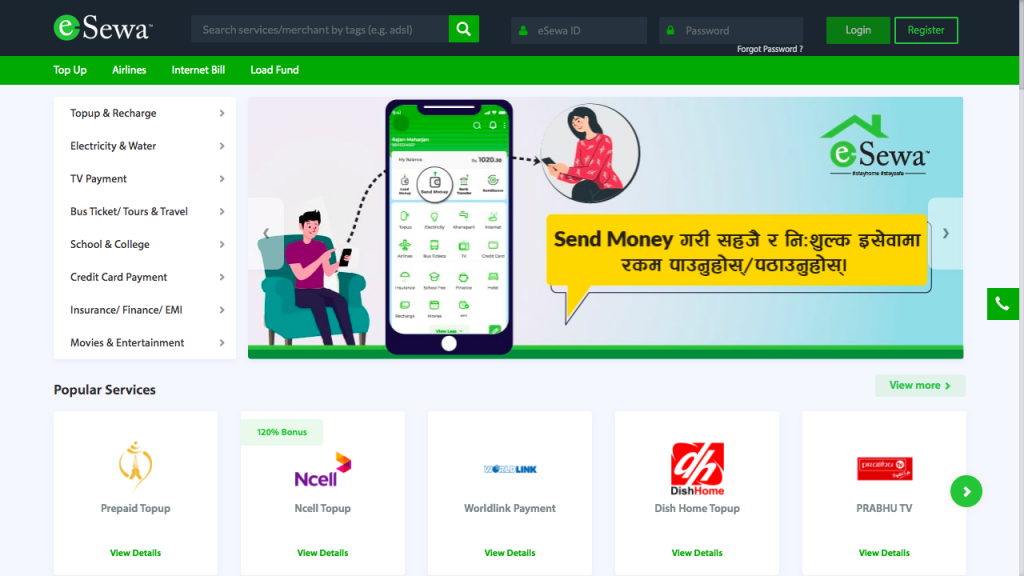
Step 2: Click on the profile option available at the top right corner of the page.
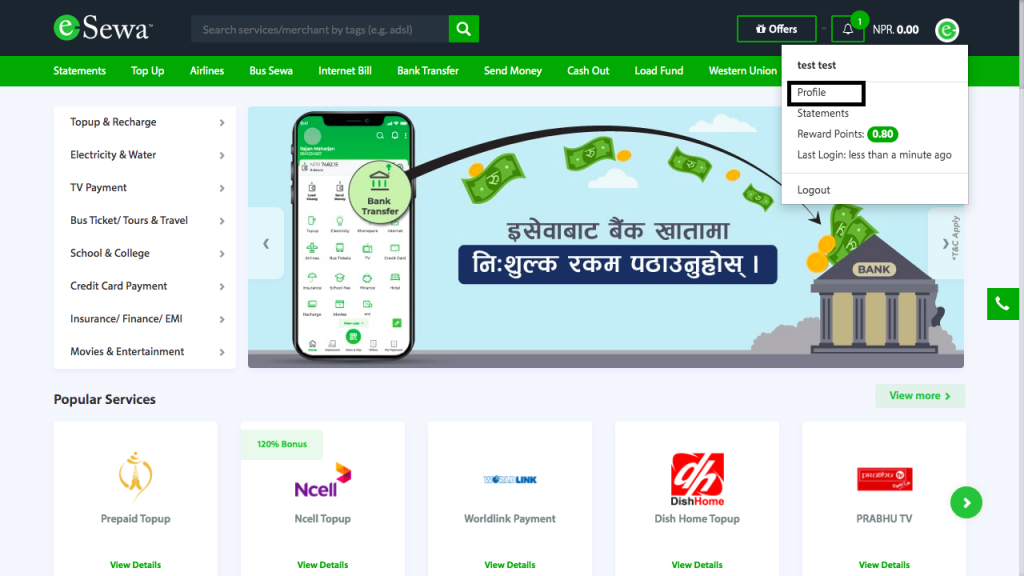
Step 3: Fill up your Personal Details as shown in the picture below then click on the Submit button.
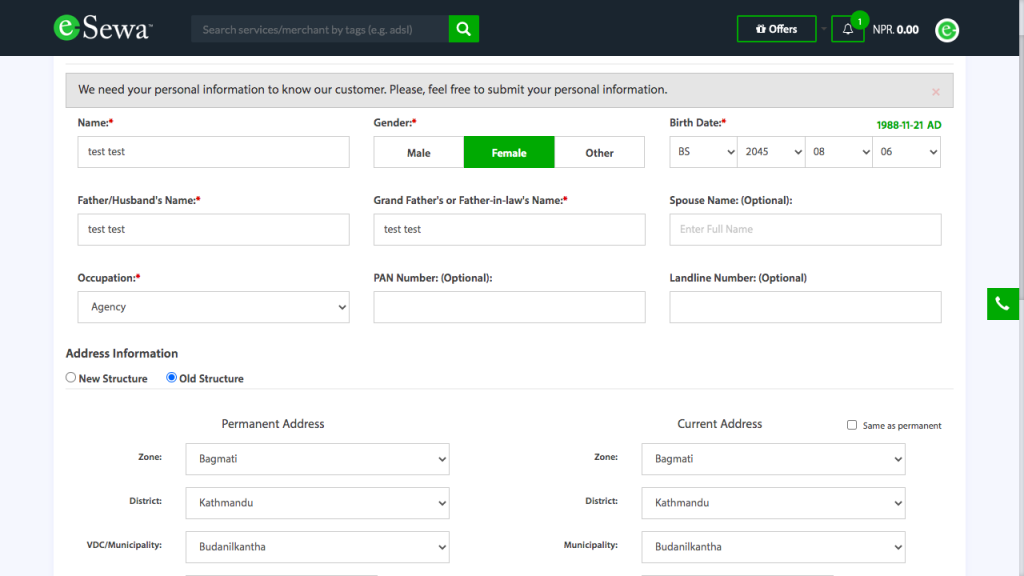
Step 4: Upload your documents i.e. Scanned copy of PP sized photo and both sides of Citizenship/License/Passport/Voter ID.
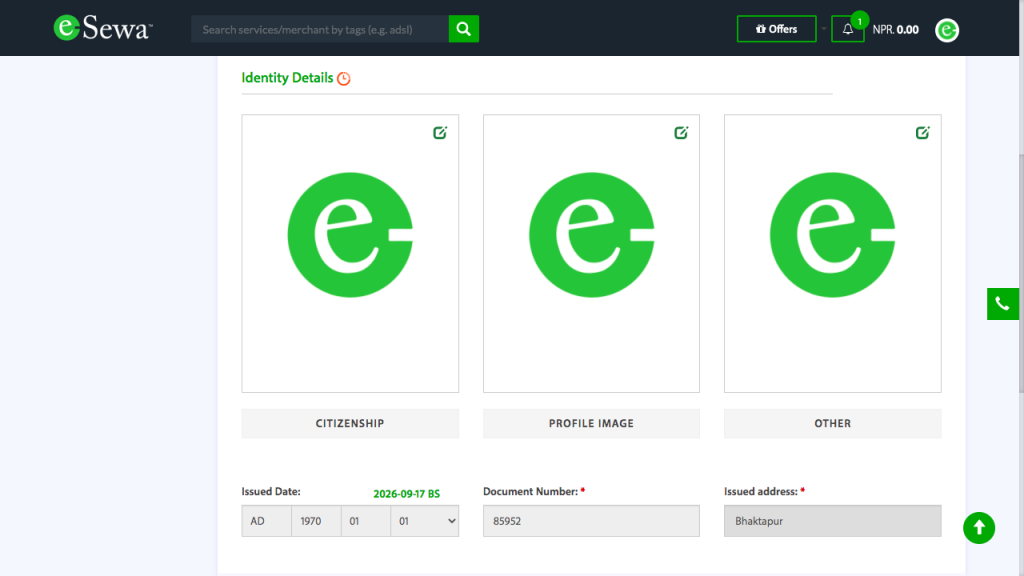
Step 5: Click on Submit Verification Request and your KYC will be verified within a few working days.