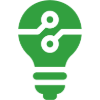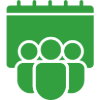Keeping the convenience of users in mind, we realized that a lot of users make monthly and recurring payments using the eSewa app. In order to make routine payment hassle-free, we have added the “My Payments” feature on our app.
The “My Payments” feature makes it easier for you to manage your routine expenses by scheduling all regular payments like your electricity bill, water bill, Internet bill etc. Now you can forget about the hassles of collecting your physical bills, remembering all the details of each payment, month-after-month. eSewa will now remind you each time your payment is due.
With “My Payment”, save time by setting up payment reminders easily for a particular day of every month. Once you set up “My Payments”, it will help ensure that all bills and expenses are taken care of well ahead of time. Even if you lose your physical bills, “My Payments” will remind you to make your regular payment on time, the choice is yours.
Below is the procedure to save your payment:
Step 1: Login your eSewa ID from the app.
.jpg) Step 2: Click on the "My Payment" which is at the bottom of the app (Highlighted with the green arrow)
Step 2: Click on the "My Payment" which is at the bottom of the app (Highlighted with the green arrow)
.png) Step 3: Click on `More` to see the list of My Payments services.
NOTE: For the user, any payments, click on ADD shown on the bottom left side.
Step 3: Click on `More` to see the list of My Payments services.
NOTE: For the user, any payments, click on ADD shown on the bottom left side.
.png)
.png)
.jpg) Step 4: Enter Payment name, Payment parameter, Set the Reminder as your wish and click on `ADD`.
Step 4: Enter Payment name, Payment parameter, Set the Reminder as your wish and click on `ADD`.


.png) Step 5: You will be asked for the confirmation of your payment. Please click on `SAVE`.
Step 5: You will be asked for the confirmation of your payment. Please click on `SAVE`.
 Congratulations!! You have successfully saved your Payment.
Congratulations!! You have successfully saved your Payment.