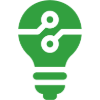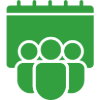eSewa Bank withdrawal is one of our many services where users can transfer money from eSewa to any of our partner bank’s accounts. With our customer’s convenience in mind, we introduce the “Free Bank Withdraw” facility.
Now, users can easily transfer money from eSewa to their bank account. Enjoy instant bank transfers free of charge by linking your bank account.
For adding one bank account where you can freely withdraw money, follow these simple steps:
- Sign up or log in to eSewa using eSewa app or our website.
- Tap on “Bank Transfer”.
- You will see a pop-up notifying you that you can now add a bank account.
- Tap on “Add Bank” and enter your details.
- “Save” bank details.
Now, every time you want to withdraw money from eSewa to your bank account, just tap on your details from the “saved bank account” list, enter the transaction amount, remarks, and successfully withdraw money free of charge.
Please note,
free withdrawal is applicable only to the linked bank account. A Saved bank account cannot be changed once linked to your eSewa account. We introduce this facility to encourage more digital payment among Nepalese for a cashless, more transparent economy. Users will be charged the following amounts per transaction:
| TRANSACTION AMOUNT |
SERVICE CHARGE |
| Rs. 100 - 50,000 |
Rs. 10 |
| Rs. 50,001 - 100,000 |
Rs. 20 |