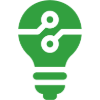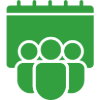eSewa Load from Muktinath Bikas Bank Mobile banking:
Step 1: Log In to your mobile banking account (Mobile number, Password). Step 2: Tap on the eSewa icon.
Step 2: Tap on the eSewa icon.
 Step 3: Enter your data (Amount, eSewa Id and Purpose) and Tap on “Submit”.
Step 3: Enter your data (Amount, eSewa Id and Purpose) and Tap on “Submit”.
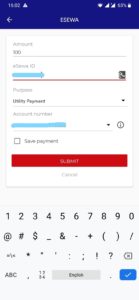 Step 4: Check the details and tap on “Confirm”, then enter your MPIN/Fingerprint to complete the Load process.
Step 4: Check the details and tap on “Confirm”, then enter your MPIN/Fingerprint to complete the Load process.