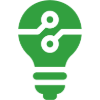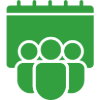How to pay internet bills ?
- Login to your eSewa App/Web
- Choose “Internet” from Utility & Bill Payments
- Choose your Internet Service Provider
- Fill the username/ Customer ID
- Select your customer package and select proceed
- Check your details and click on confirm
- Enter MPIN and fingerprints
Download App: http://bit.ly/eSewa-app