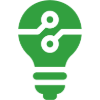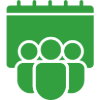For someone frequently trading in stocks, DEMAT renewal is an essential task. Before online payments, customers had to visit bank and make payments. But, with the introduction of digital wallets, DEMAT renewal has become an easy task.
For DEMAT renewal, follow the following steps:
Step 1: Click on “Finance/EMI”. Step 2: Choose your desired “Finance”. Step 3: Enter the last 8 digits of your Client ID. Step 4: Enter your Full Name, and Contact number. Step 5: Select the type of service you want to renew (DEMAT or MeroShare account or Both). Please note, DEMAT renewal fee is Rs. 100, MeroShare renewal fee is Rs. 50 and if you want to renew both, then the combined fee will be Rs. 150. Step 6: After selecting the type of service, enter Remarks and click on “Proceed”. Step 7: Complete your transaction by clicking on “Confirm”.
In this way, your DEMAT renewal procedure has been completed.