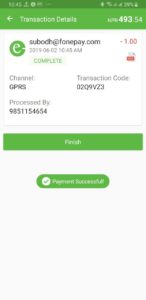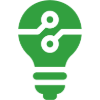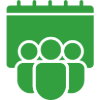Open the eSewa app, scan the QR Code and Pay!
You don’t need to browse for your favorite merchant’s mobile app; making a payment can be as easy as a simple scan of the QR code from your smartphone`s camera.
Open the eSewa app
You should reach this page after opening the eSewa app:
 Tap on the QR Code Scanner icon
The QR Code Scanner icon is located exactly in the middle part of the bottom task bar, tap on it.
Tap on the QR Code Scanner icon
The QR Code Scanner icon is located exactly in the middle part of the bottom task bar, tap on it.
 Allow Camera usage (one time only)
After tapping on the QR Code Scanner icon, your mobile phone will ask you to allow or deny camera usage access to the app. Make sure you tap on ALLOW.
Note: You will not be prompted for this permission after the first use.
Scan the Merchant’s QR Code
Scan the merchant’s QR Code from the camera.
Allow Camera usage (one time only)
After tapping on the QR Code Scanner icon, your mobile phone will ask you to allow or deny camera usage access to the app. Make sure you tap on ALLOW.
Note: You will not be prompted for this permission after the first use.
Scan the Merchant’s QR Code
Scan the merchant’s QR Code from the camera.
 Enter the Payment amount and Remarks
After scanning the code, you will be redirected to a form to fill your payable amount and remarks.
Enter the Payment amount and Remarks
After scanning the code, you will be redirected to a form to fill your payable amount and remarks.
 Proceed, Confirm, Authenticate
Tap on proceed, then confirm.
Proceed, Confirm, Authenticate
Tap on proceed, then confirm.
 Then scan your fingerprint Or enter your MPIN to authenticate your transaction.
Finish
Tap on Finish.
Then scan your fingerprint Or enter your MPIN to authenticate your transaction.
Finish
Tap on Finish.
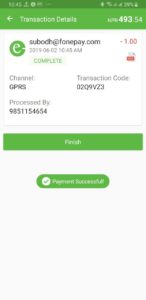
 Tap on the QR Code Scanner icon
The QR Code Scanner icon is located exactly in the middle part of the bottom task bar, tap on it.
Tap on the QR Code Scanner icon
The QR Code Scanner icon is located exactly in the middle part of the bottom task bar, tap on it.
 Allow Camera usage (one time only)
After tapping on the QR Code Scanner icon, your mobile phone will ask you to allow or deny camera usage access to the app. Make sure you tap on ALLOW.
Note: You will not be prompted for this permission after the first use.
Scan the Merchant’s QR Code
Scan the merchant’s QR Code from the camera.
Allow Camera usage (one time only)
After tapping on the QR Code Scanner icon, your mobile phone will ask you to allow or deny camera usage access to the app. Make sure you tap on ALLOW.
Note: You will not be prompted for this permission after the first use.
Scan the Merchant’s QR Code
Scan the merchant’s QR Code from the camera.
 Enter the Payment amount and Remarks
After scanning the code, you will be redirected to a form to fill your payable amount and remarks.
Enter the Payment amount and Remarks
After scanning the code, you will be redirected to a form to fill your payable amount and remarks.
 Proceed, Confirm, Authenticate
Tap on proceed, then confirm.
Proceed, Confirm, Authenticate
Tap on proceed, then confirm.
 Then scan your fingerprint Or enter your MPIN to authenticate your transaction.
Finish
Tap on Finish.
Then scan your fingerprint Or enter your MPIN to authenticate your transaction.
Finish
Tap on Finish.