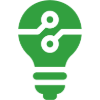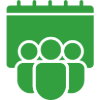eSewa has been around for years and in all these years, we have released various updates all with the motive of enhancing our users’ eSewa experience. Today we bring you 10 tips which will undoubtedly make your use of eSewa better one.
-
My payments
Located at the center of eSewa bottom bar, this icon immediately catches most users’ attention. This feature was introduced so that users can save their frequently made payments. Also, you can set weekly, monthly or yearly reminders.
Add your Internet, electricity and other payments to “My Payments” and never miss a bill date ever again.
-
Load fund
If you need to add money in your eSewa, you can directly do it from the app itself. Click on Load fund and select mobile banking or Internet banking according to your choice, select amount and enter your log in credentials and your desired amount will be loaded. Use in-app load and forget the troublesome task of switching between apps.
-
Refer and earn multiple selection
Did you know you could refer to multiple contacts at a single time? Just long press in any one of the contacts inside refer and earn and you will be shown the option for multiple selections. Select contacts and refer to them all at once in a faster, more convenient way.
-
Redo
Another one of eSewa app’s feature which people don’t seem to know about is “Redo”. This feature allows you to repeat your previous transactions. The next time you need to recharge your phone with the usual amount, just go to statements and tap the “REDO” button and proceed.
-
Skip manual entry of your mobile number
Now, you don’t need to enter your mobile number manually for recharging your own number, just tap on the mobile icon at the right side of number field and your number will be automatically filled. Enjoy faster recharge from now on.
-
Scan QR to send and receive money
Splitting bills with friends and need to send your share of amount to your friend? Tap on the “Scan and Pay” icon and Scan their QR code. Rid yourself from the task of manually typing the numbers and also save yourself from typing error. Similarly, ask your friends to scan your QR code shown in “My QR” when you need to receive money from them.
-
Statement Download
Statement Download is probably one of the best features that let you keep record of your spending. Tap on your profile photo, go to statements and click the excel icon to download your statement. You can also filter the transaction dates from the filter icon.
-
Notifications
Missed our latest offer notification? Do not worry, now you can find it all inside the notification list. Tap the bell icon at the top and find all the latest eSewa news inside.
-
Cash Point
If you don’t use mobile banking/ Internet banking, then one of the options for you to add money to your eSewa wallet is by visiting a cash point. If you are in an unknown location, finding cash points could be hard. For this, we have added a “Cash Point” feature inside the load fund option. With the use of this feature, you can find all the cash points located near you.
-
Check your balance and reward points.
Not sure how much balance you have left in your eSewa account or how many reward points you have earned? Just tap on your profile photo and you will see them below your photo.
So, the next time you are using eSewa, keep these helpful tricks in mind for faster, easier, and all in all, better app experience.