Every Nepalese citizen is due making electricity bill payment monthly. With the scorching sunshine, fear of penalties and tiring lines, one must think twice to re-schedule their daily routine to have the payment made or deploy someone to make the electricity bill payment. To mitigate or eradicate the issues as such and save customers from getting in all these troubles, eSewa has it all. Customers do not need to re-think their schedule.
Simply, when the meter reader gets you with the electricity bill, you can make electricity bill payment via eSewa. The bill consists of S.C. number, which is formatted in numerical form somewhat as 001.02.30 where the middle portion denotes the date of the meter reading. Likewise, there is customer ID which is formatted somewhat as 3245. With these numbers at hand and your Nepal Electricity Authority (NEA) counter in eSewa, you can make payment and as well get rebate (discount) for payment within a week of bill received.
Contents
Procedures to make Electricity Bill Payment
In mobile app-
1. Login to eSewa

2. Click on Electricity icon.

3. After you click on the icon, you shall be directed towards NEA’s designated page and asked to fill the details (your NEA counter, S.C. Number, and customer ID).
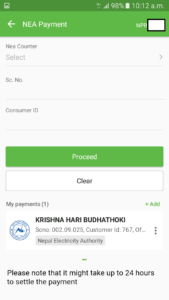
4. Fill the details and click on proceed.
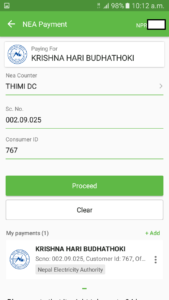
5. Details shall be displayed; verify the details and click on confirm, you shall be asked to insert MPIN and payment shall be done.
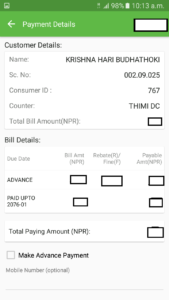
The detail of payment can be viewed in statement.

Procedures to make Electricity Bill Payment
In Websites
1. Login to eSewa
2. Select Electricity & Water on the left side of the page.

3. Under Electricity, click on Nepal Electricity Authority
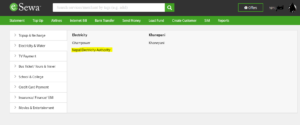
4. After your entrance to the designated page, fill the details as asked (your NEA counter, S.C. Number, and customer ID). Click on proceed.

5. Details shall be displayed; verify the details and click on proceed.
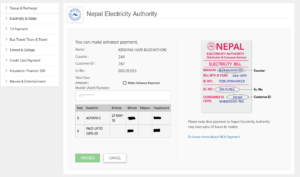
6. The other step shall be the confirmation page. Verify the details and click on confirm and the payment shall be made.

7. The details of the payment made can be viewed.
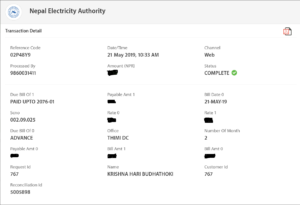
All the transaction details are then stored in statement in eSewa which can be viewed as well as printed when required.
Therefore, no need to re-schedule the routine or have someone pay your bill. Wherever you are, with the details at hand, you can have your electricity bill paid at your comfort.









meter reader has given the bill, but the esewa doesnot shows the payable amount!!
how should i pay ??
Hi Sir/Ma’am,
The NEA bill will be updated within 2-4 days of bill arrival. If you have any further queries, please contact us on our toll-free 16600102121.